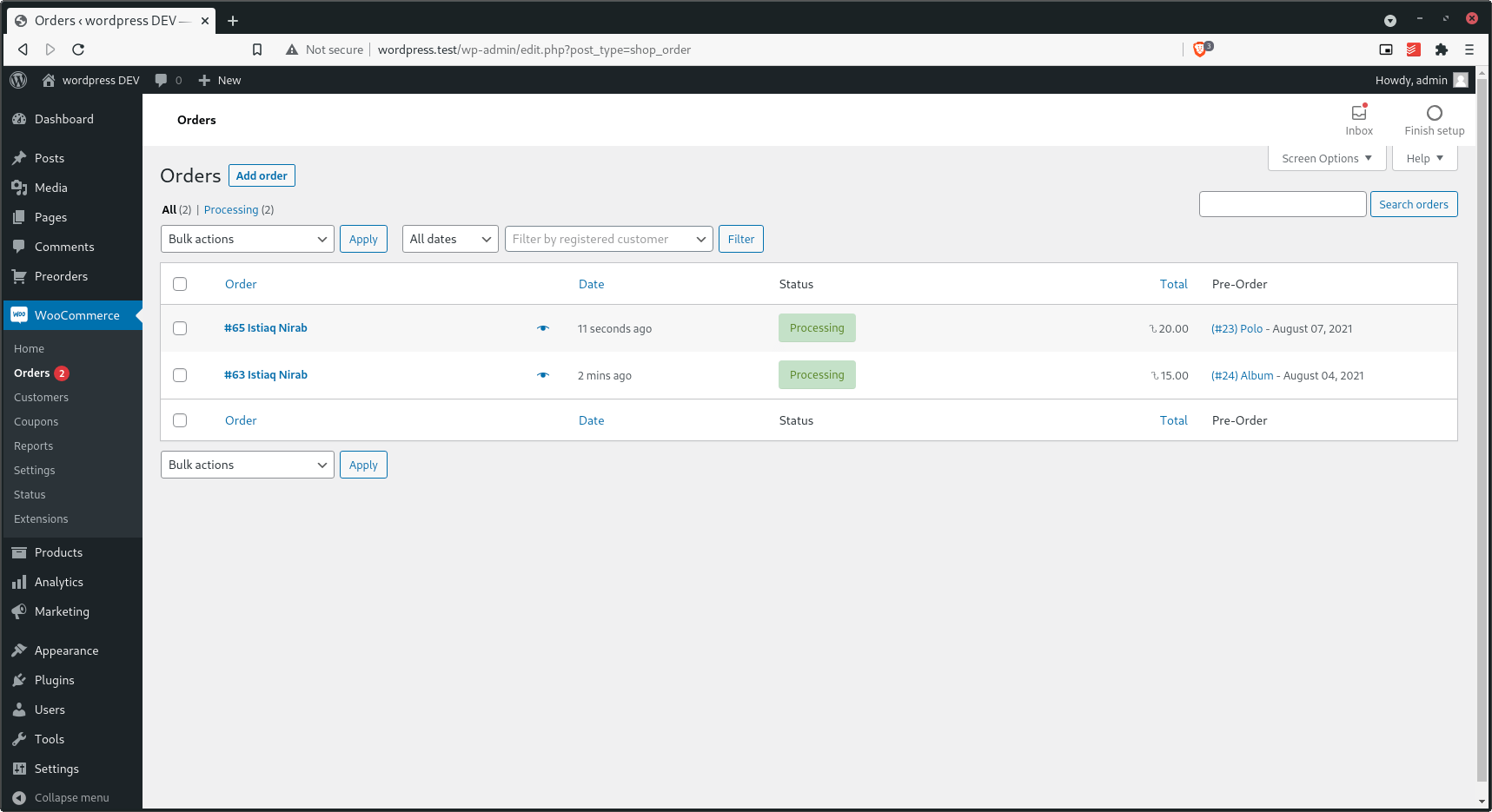- Navigate to the WordPress Dashboard > Preorders to see Pre-Order lists.
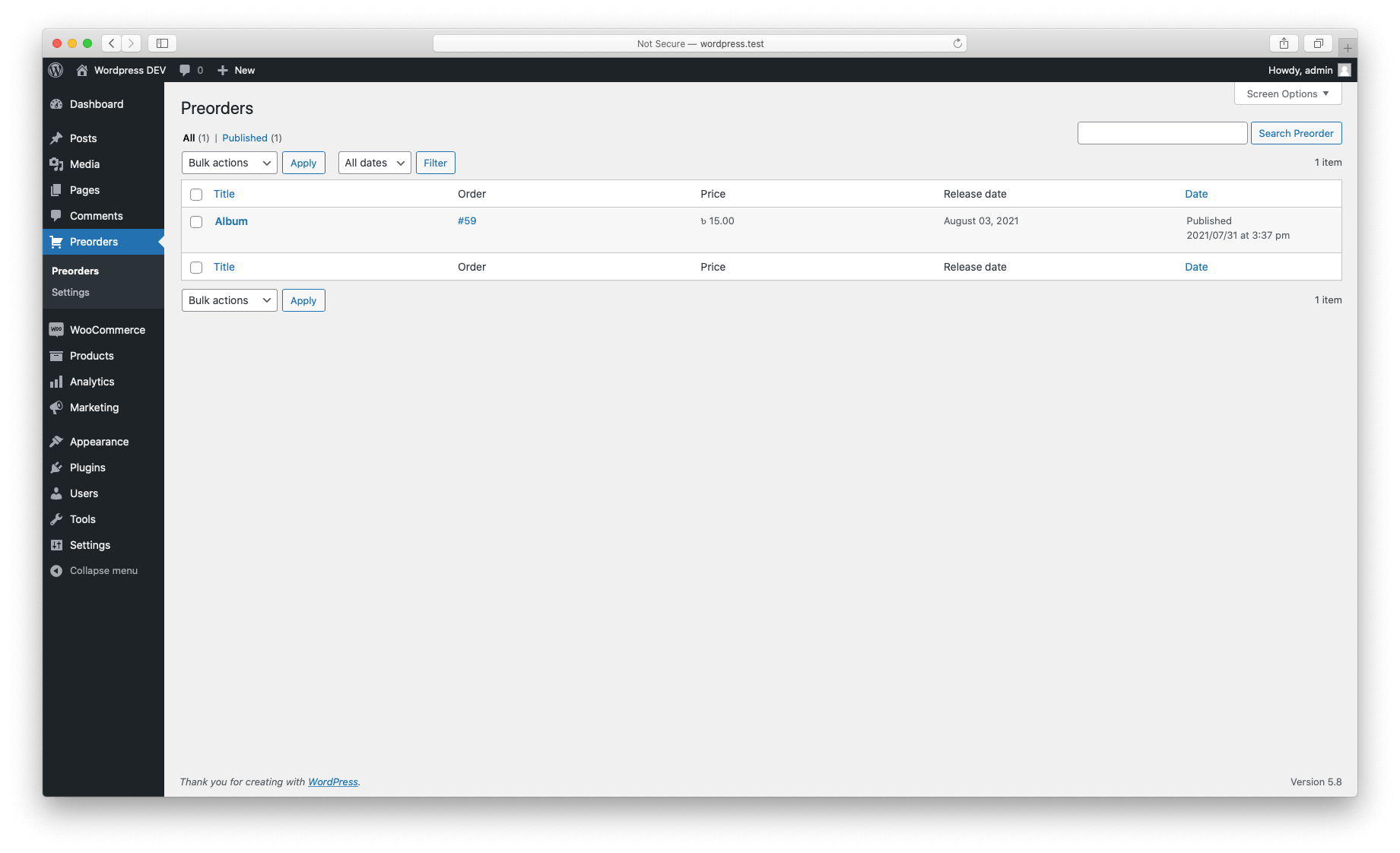
- Click any of item to see detail view.
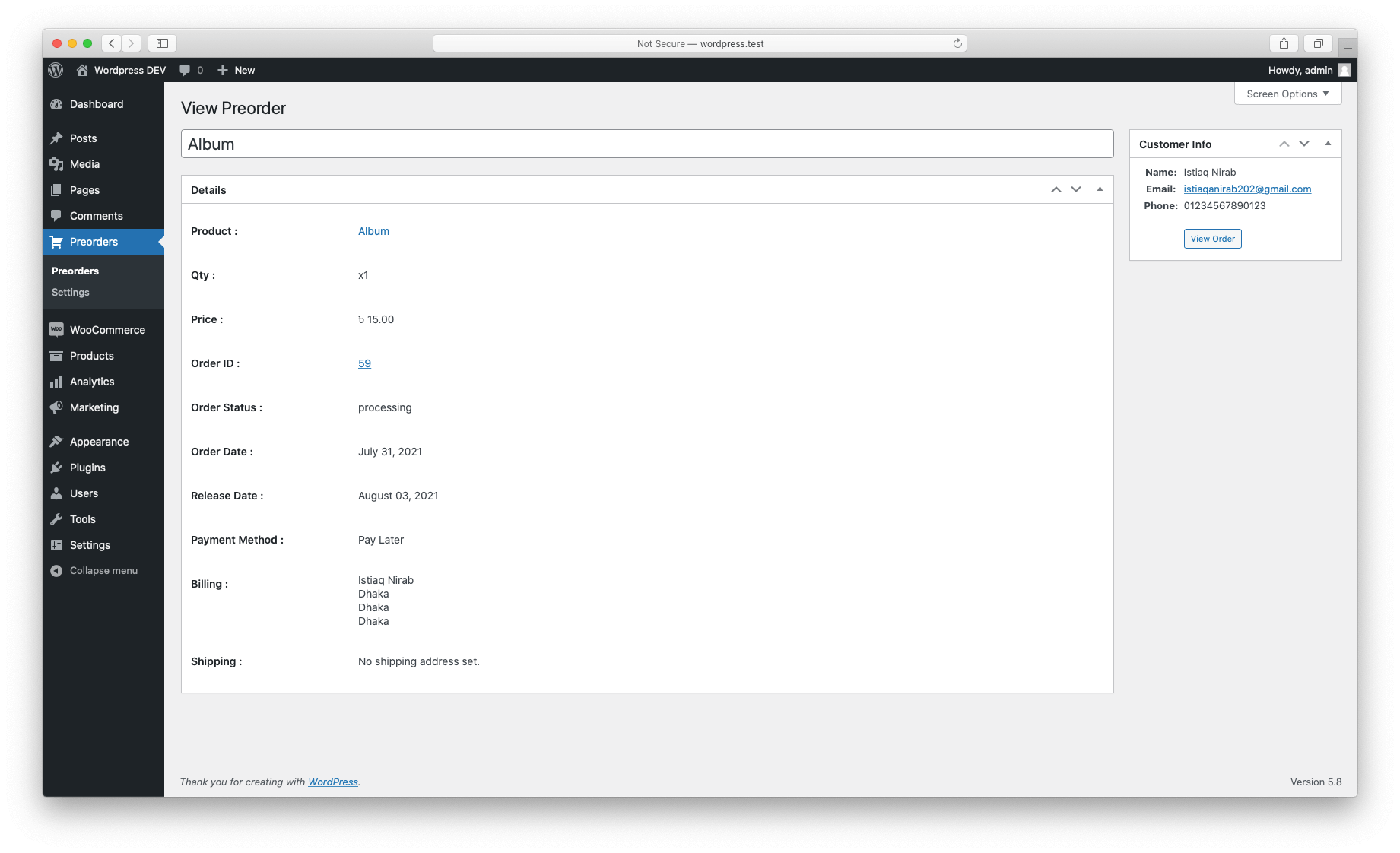
- If pre-order is ready for shipping, you need to change order status for get payment.
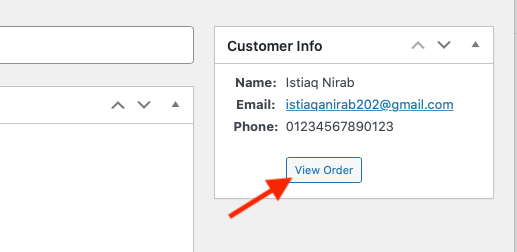
- Change status to Pending payment and update.
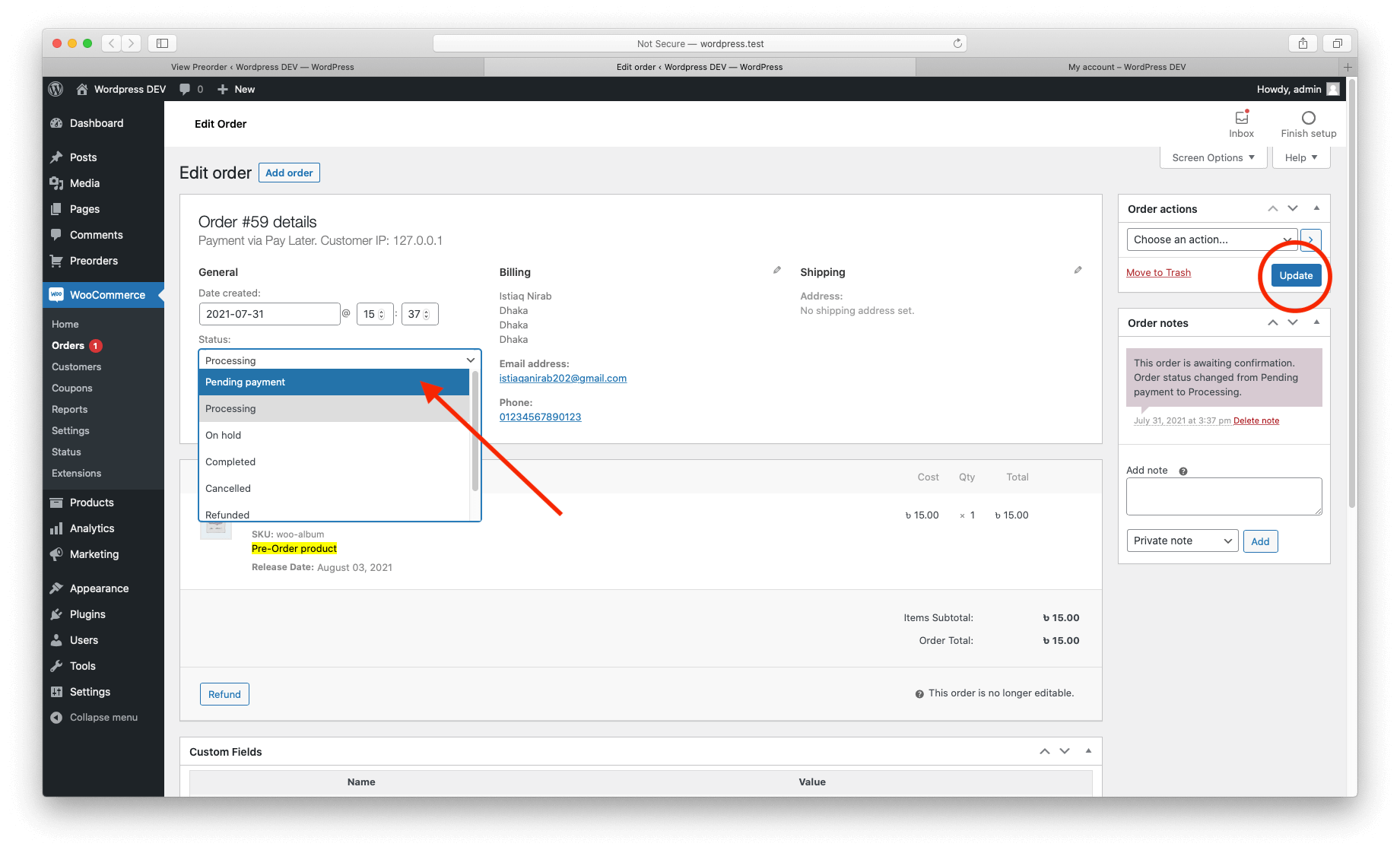
- After customer payment complete, you can ship or deliver pre-order product.
- You can see which order's contain pre-orders on Dashboard > WooCommerce > Orders.