Booking for WooCommerce
Booking for wooCommerce is such an add-on of WooCommerce. If you are thinking of opening a booking section on your website, WooCommerce booking will be the best add-on for you.
Just install and activate WooCommerce Booking, add products like you used to do. You will have an option ' Bookable Products ' where you can enlist bookable products and fix the price with availability.
0+
Reviews02/04/2023
Last Updated1.0.2
Current Version5.9+
Wordpress VersionPricing
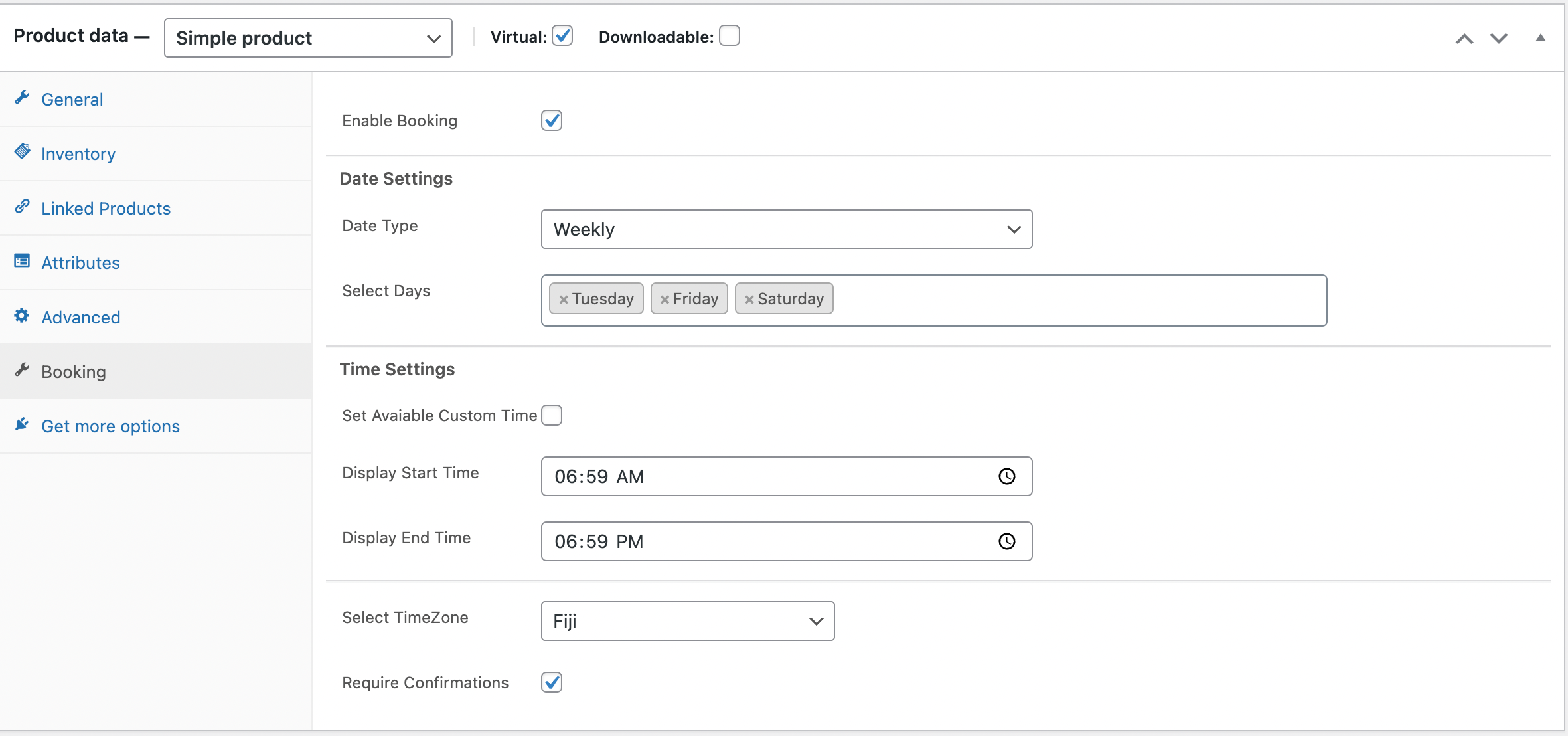
Create unlimited bookable products and services
Create bookable product is very easy like simple Woocommerce product. After install this plugin you can find Booking tab on Product data box. Simply check Enable Booking checkbox , then set Date & Time.
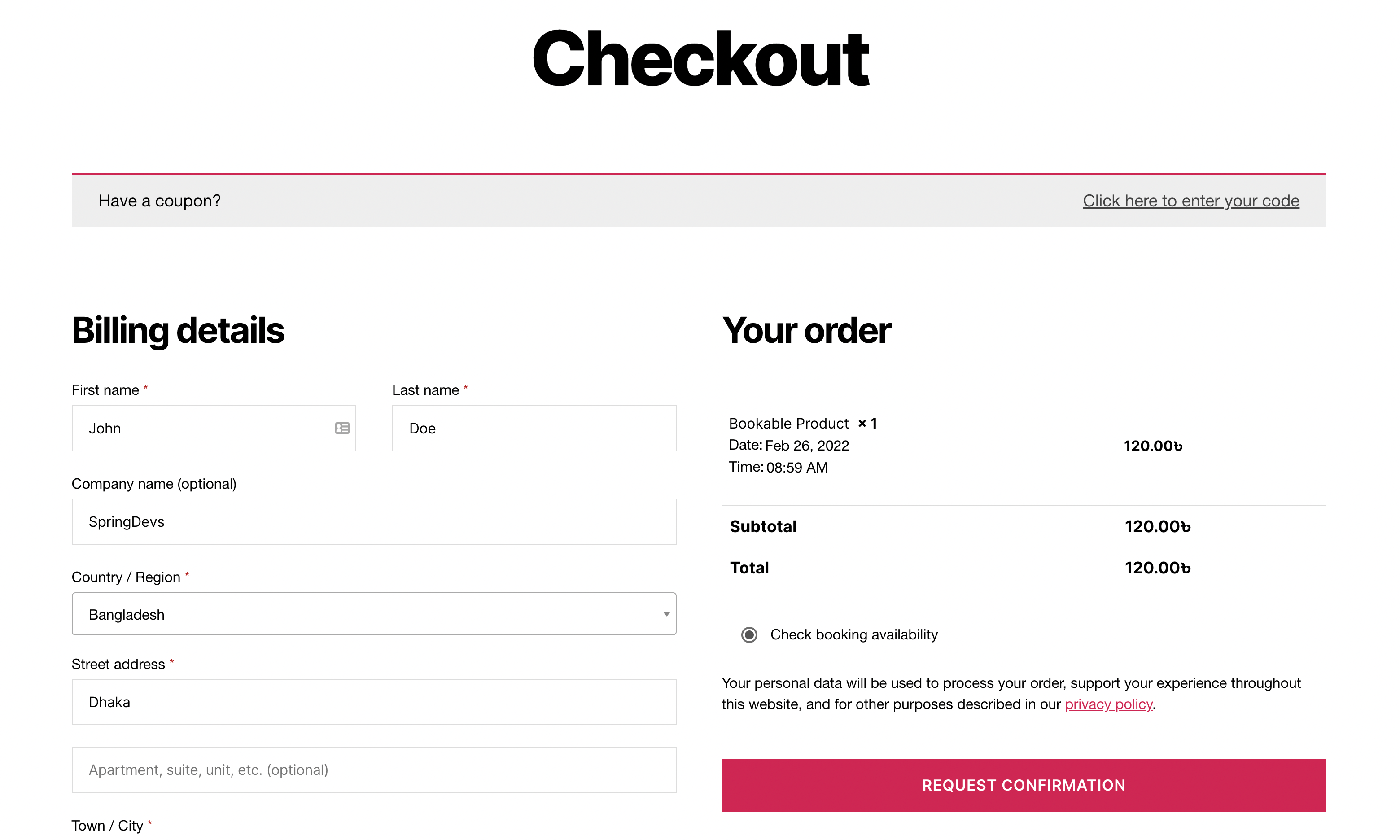
Confirmation or Not:/ It's All Up To You
Ensure your customers don't miss an appointment. With WooCommerce Booking, you can set an additional option of confirmation before formally proceeding with the booking.
After confirmation, you can set a reminder to the customers to avoid any no-show-ups. This also helps you to establish a relationship of sincerity and commitment to your clients. You can also allow your clients to cancel the booking using this plugin.
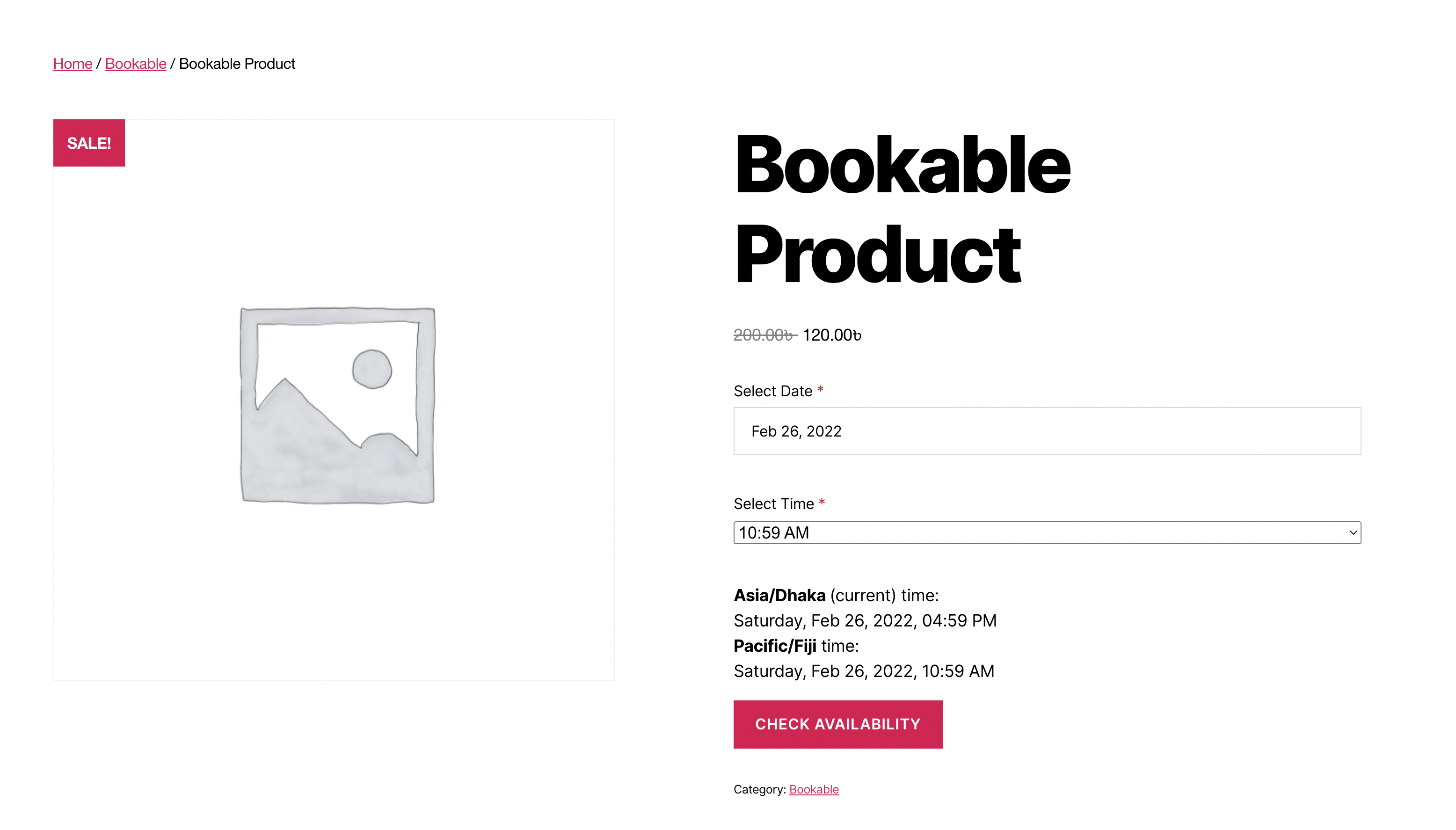
Suitable for Different Time Zones
Online service often requires you to match the consumer's time zone. For example, if you are selling hotel reservations, you need to make sure customers can book it in their time.
WooCommerce Booking knows how important it is to have a booking available in different time zones. Whether it is from New York, Germany, or Paris, users can set the booking according to their availability.
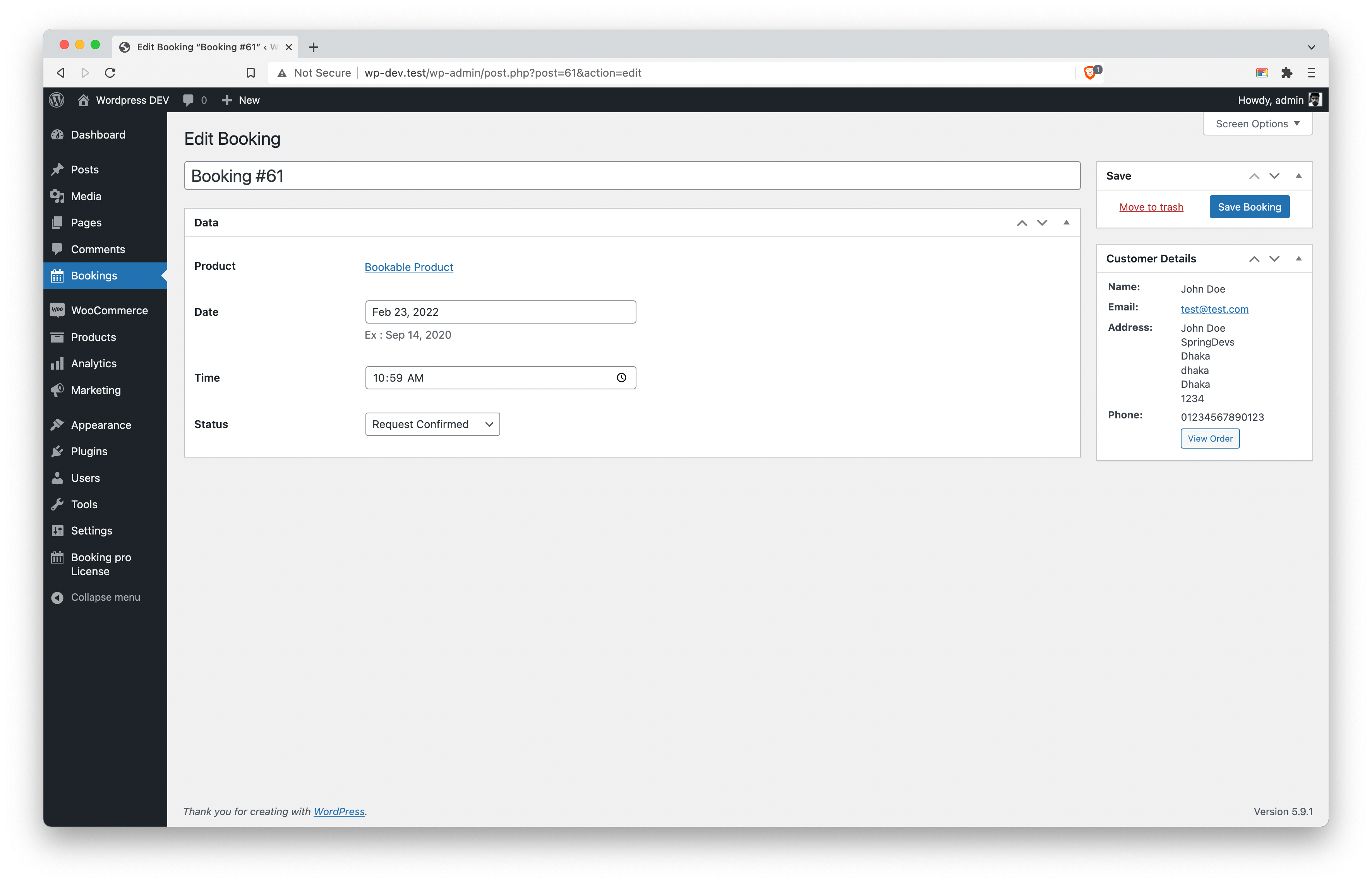
Automates Your Bookings Perfectly
It is an automated booking plugin for WooCommerce. Don't need to change order status to pending or processing. WooCommerce Booking will automatically change the order status when you change booking status.
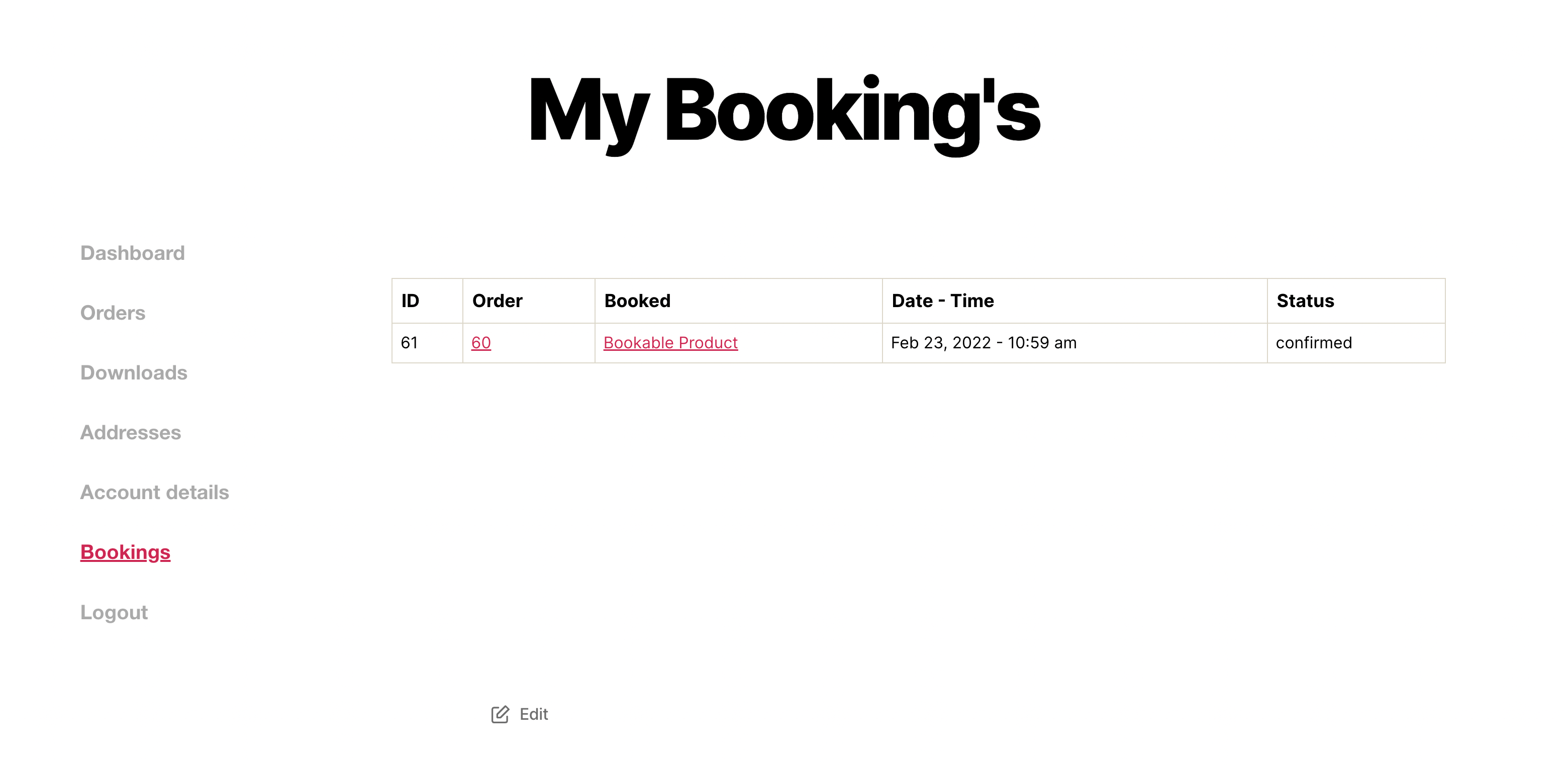
Clean & Minimal frontend
Customers can see the booking lists on the Bookings page from My Account.
This page can be customisable like others wooCommerce templates.

If you are not satisfied with our products, you will receive a 100% refund for any reason.