- Navigate to the WordPress Dashboard > Products > Add New
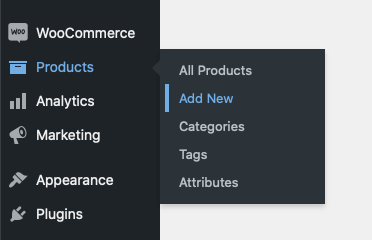
- Fill some basic fields (Product Name, Description, price ...etc.) to create simple product . But you can see Pre-Order tab on Product Data box .
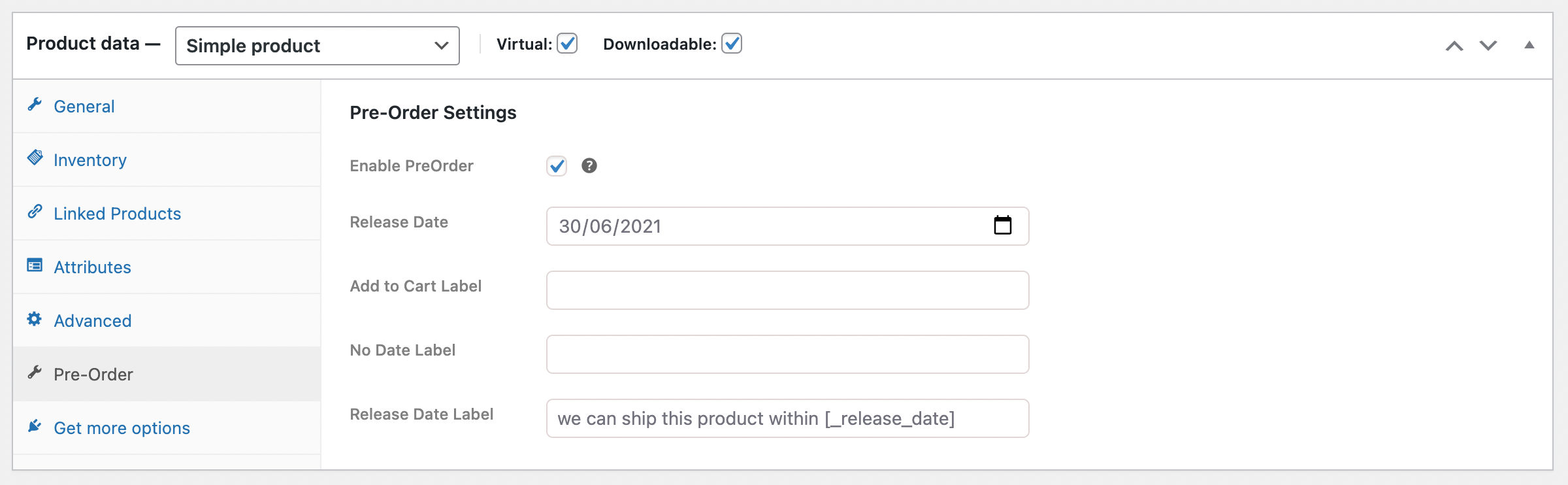
- Check Enable PreOrder option to enable pre-order this product.
- If your product will be available in specific date. You can choose a valid date on Release Date option. Else you can ignore it.
- Put text on Add to Cart Label input if you want to display specific text on Add to Cart Button.
If you ignore it then default Add to Cart Button text will be Pre-order Now.
You can change this default text from Settings page.
- If you don't choose date on Release Date. You need to put text on No Date Label to display text as notice. If you choose date on Release Date , No Date Label will not work !!
You can simply ignore this , if you have Release Date.
- Release Date Label use to display text with Release Date in product frontend. _release_date is a template tag which content Release Date.