If you're using Woodmart Theme, Popup checkout will not be working as expected!
To fix this problem, you need to follow some few steps:
Elementor
- If you're using Elementor as main page builder, You need to customise the layout of checkout form.
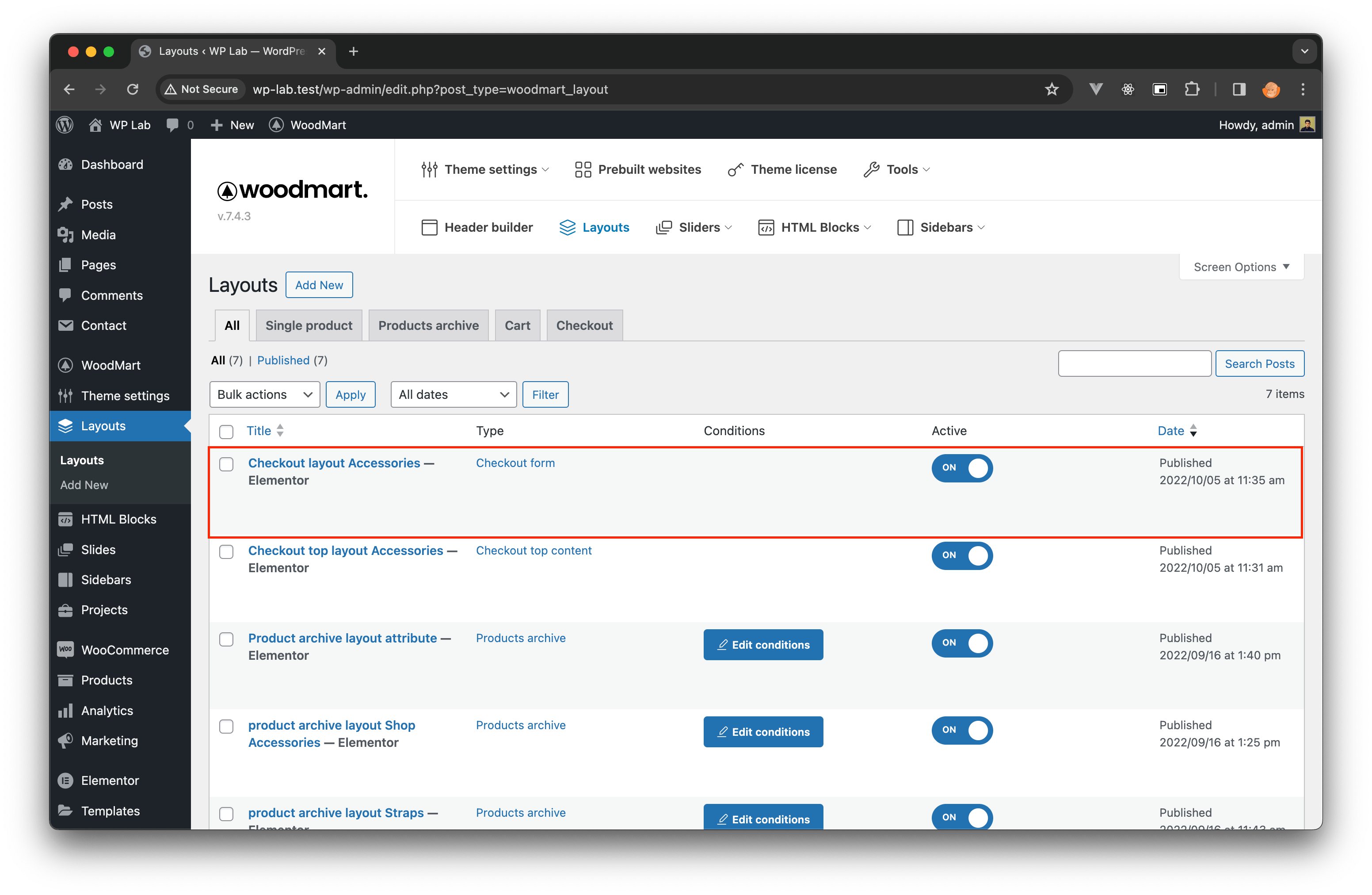
- Search for "WooCommerce Hook" and place the widget bottom of the page.
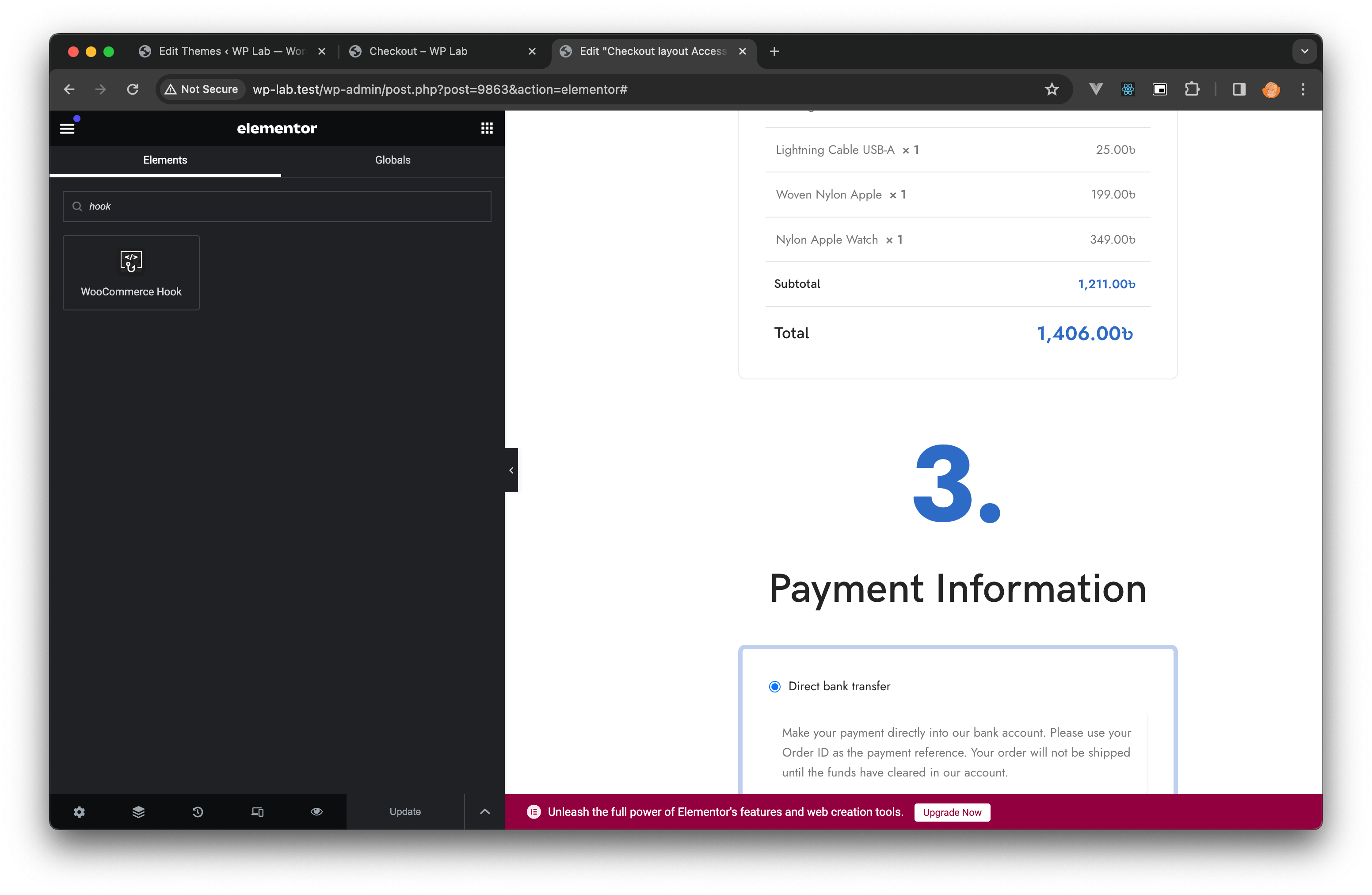
- Select woocommerce_checkout_before_order_review from Hook dropdown & update the layout.
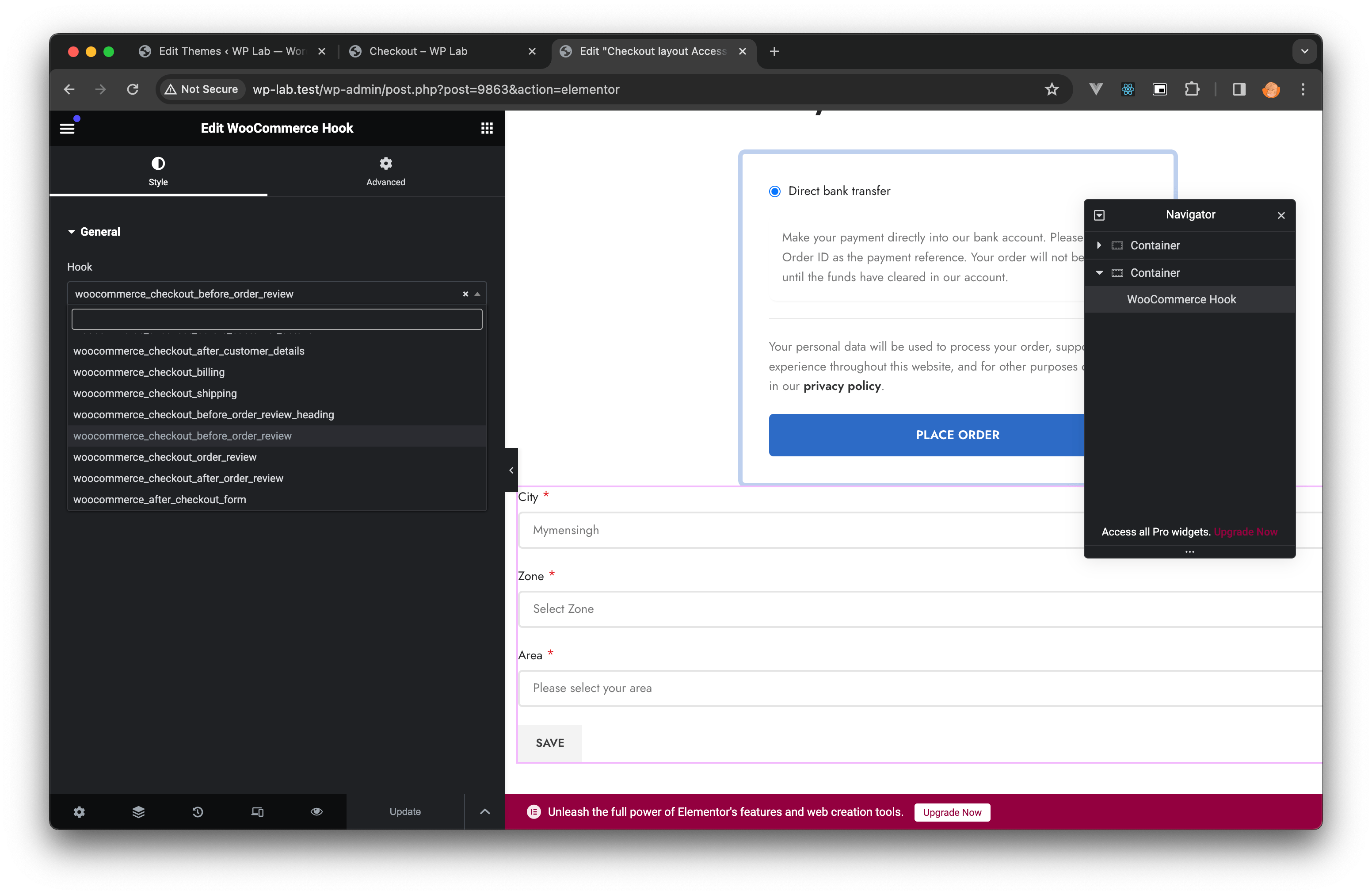
WPBakery
- If you're using WPBakery Page Builder as main page builder, You need to customise the layout of checkout form.
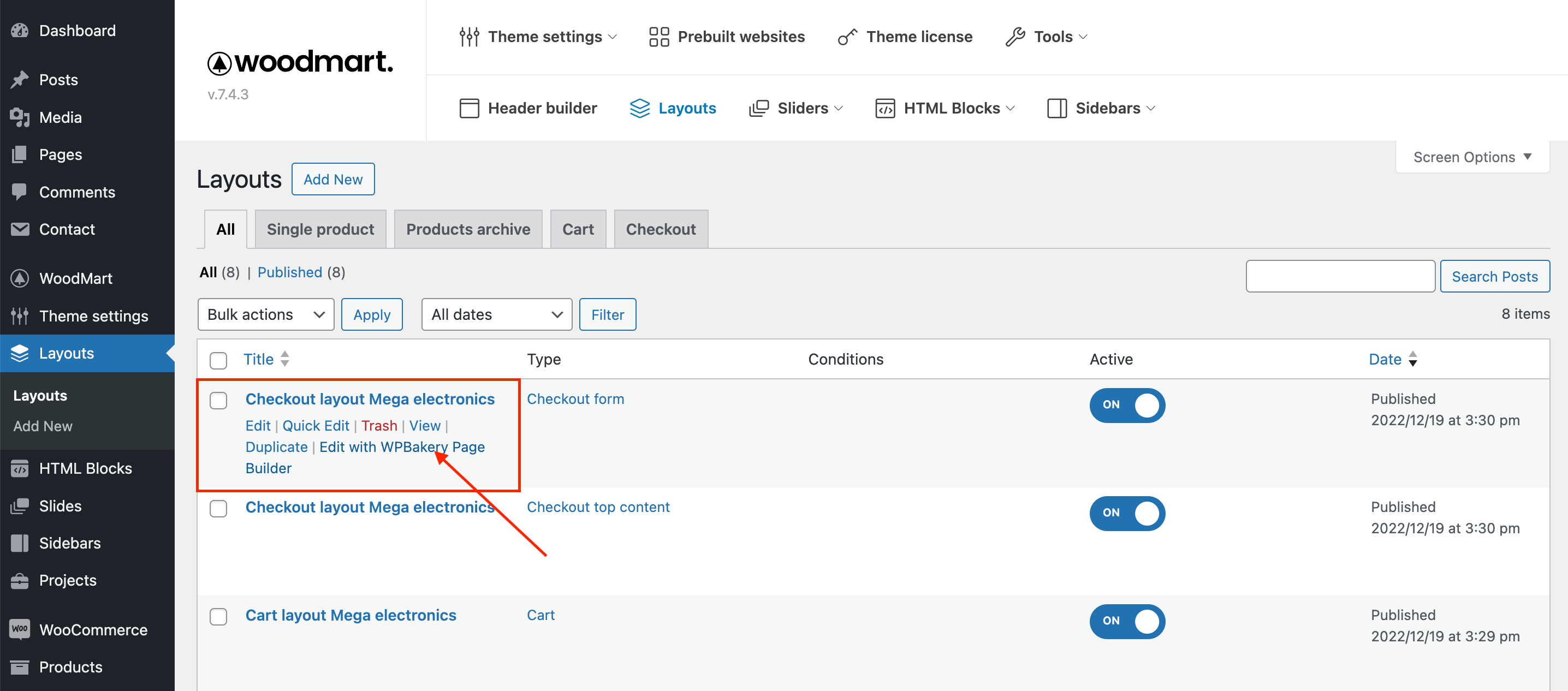
- Search for "WooCommerce Hook" and place the element bottom of the page.
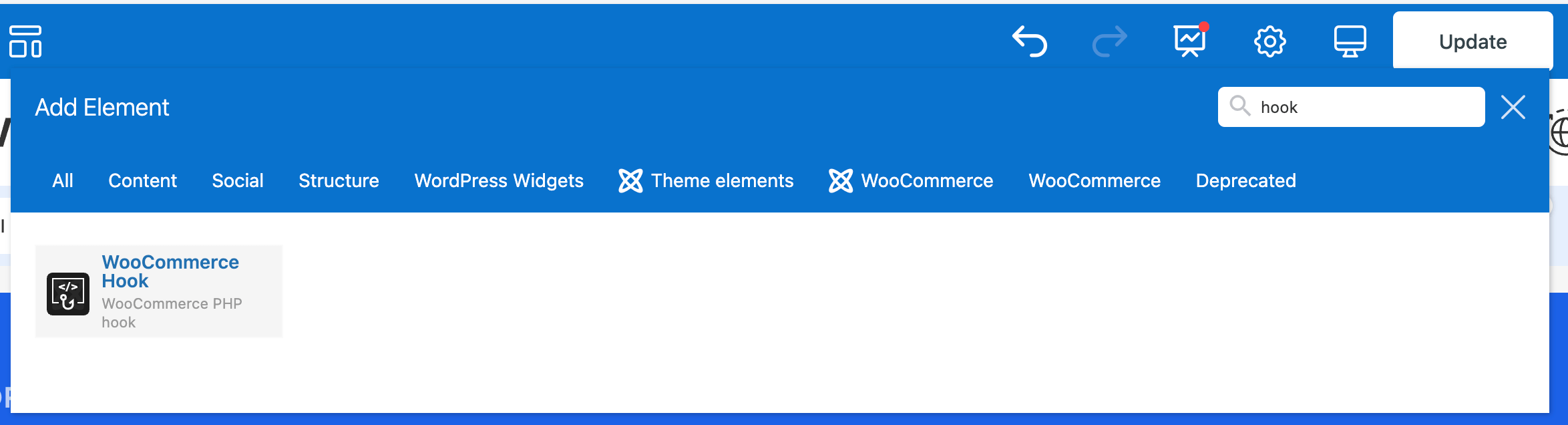
- Select woocommerce_checkout_before_order_review from Hook dropdown & update the layout.
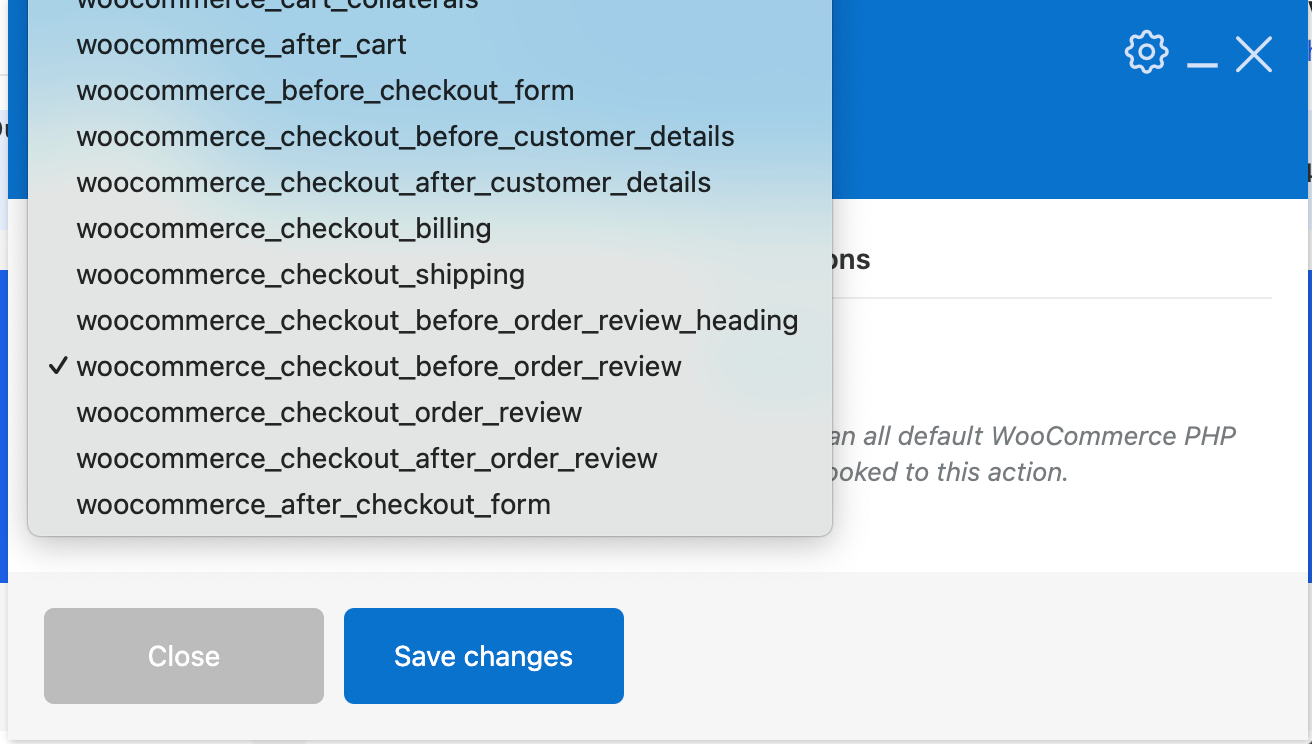
That's it!