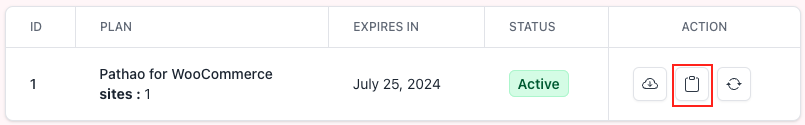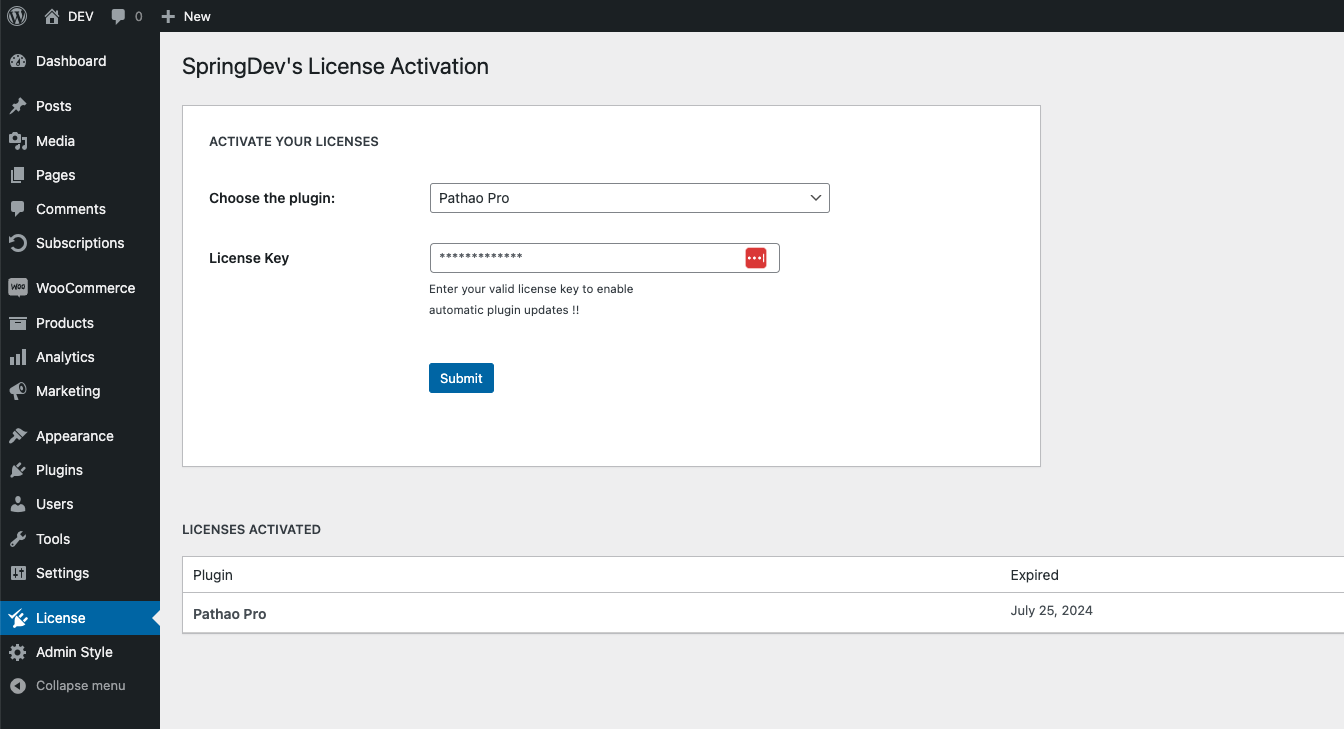You can install wordpress plugin in several ways . You can follow any of these steps :
Before installing , You need to have install & activate WooCommerce plugin.
- At first download the Plugin files from our website.
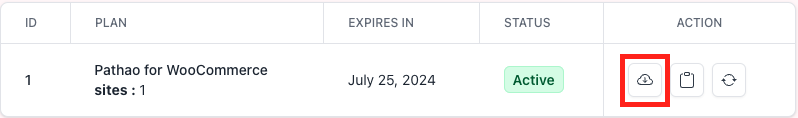
- Unzip it.
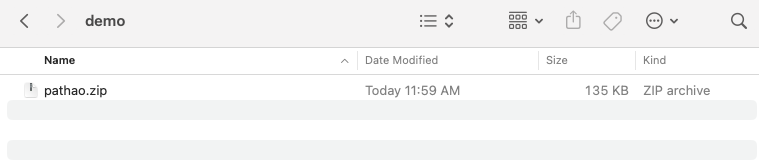
- You'll seen pathao.zip, pathao-pro.zip files here.
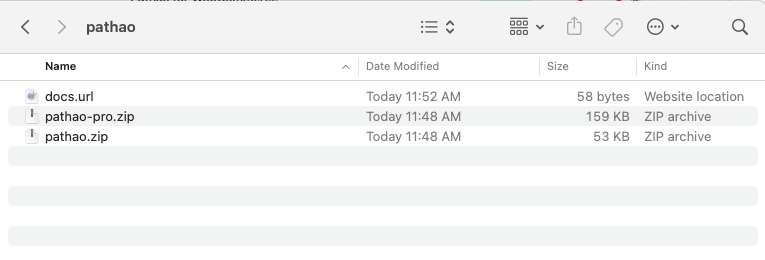 pathao.zip is FREE version & pathao-pro.zip is premium version. You need to install both plugins to works properly.
pathao.zip is FREE version & pathao-pro.zip is premium version. You need to install both plugins to works properly. - Now, Plugins Installations steps are similar as usual other's wordpress plugins.
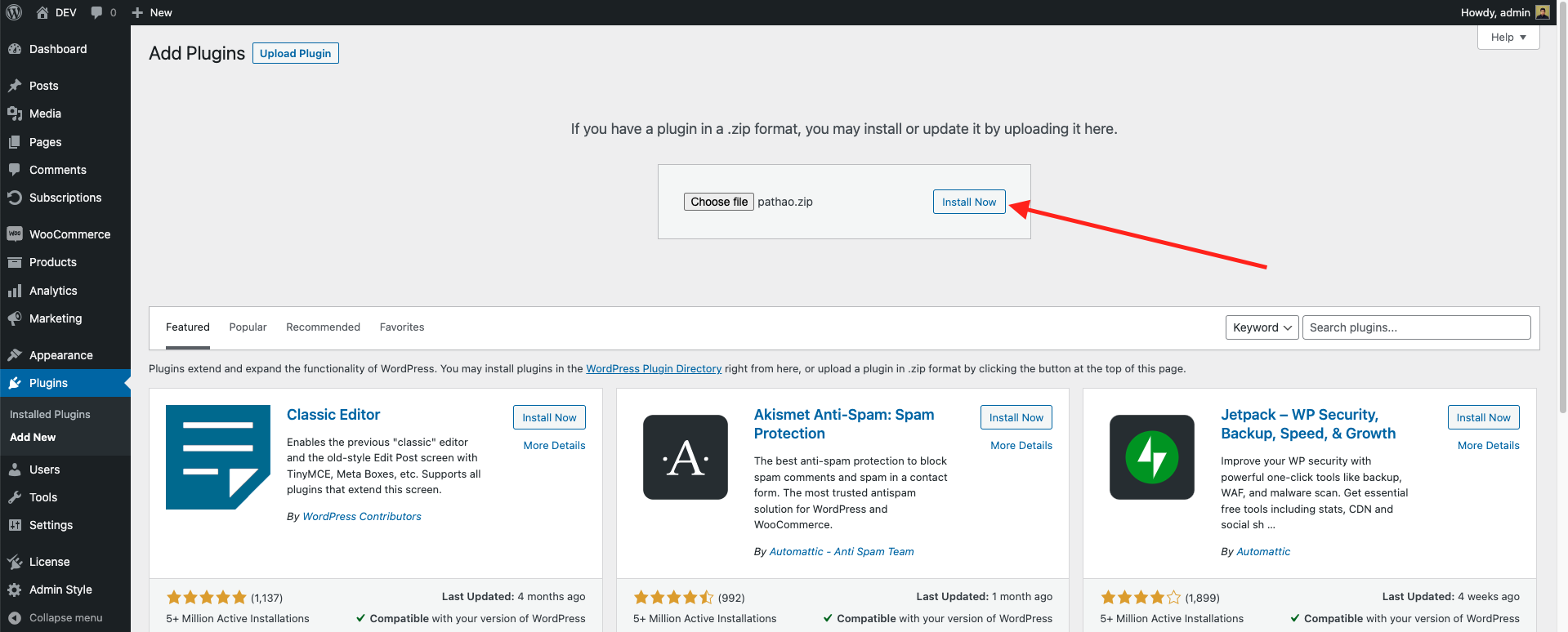
- After intalling Pathao & Pathao Pro plugin. You need to insert License Key for upcoming pro plugin update.
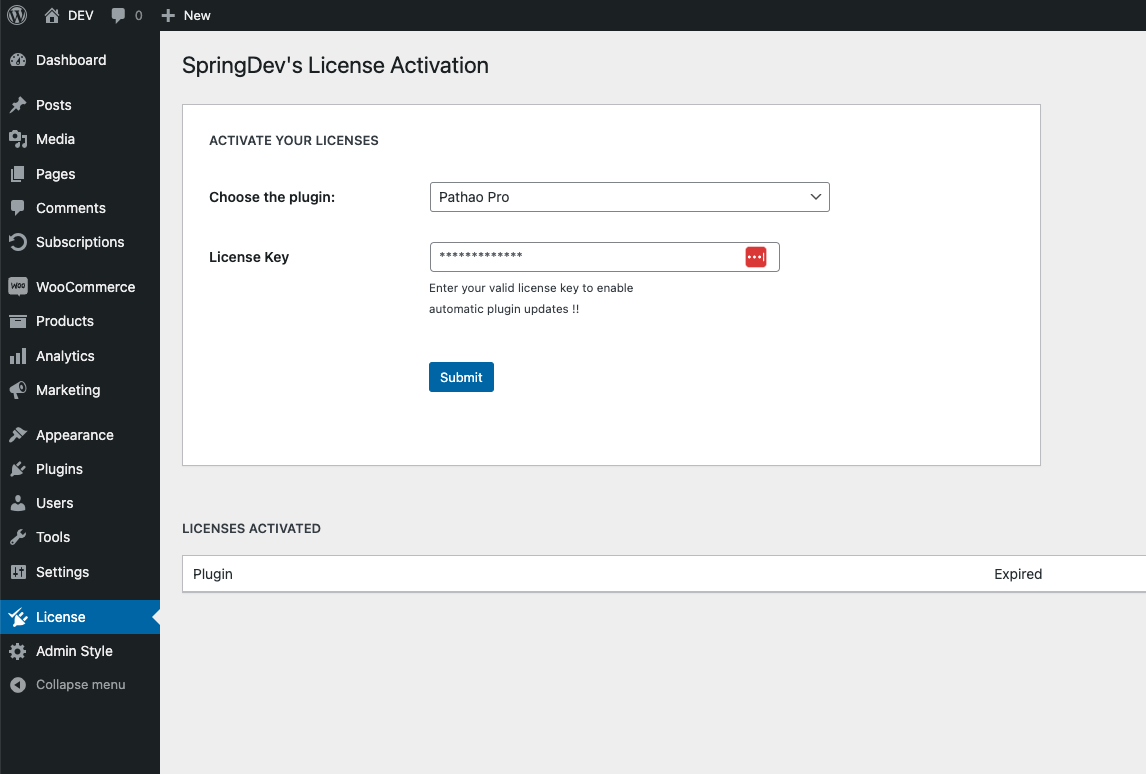
- Copy License key from our website & insert it.