You can install wordpress plugin in several ways . You can follow any of these steps :
Before installing , You need to have install & activate WooCommerce plugin.
Automatic Installation
- Navigate to the WordPress Dashboard > Plugins > Add New
- Search for Checkout Field Customizer.
- Click on Install and then Activate button.
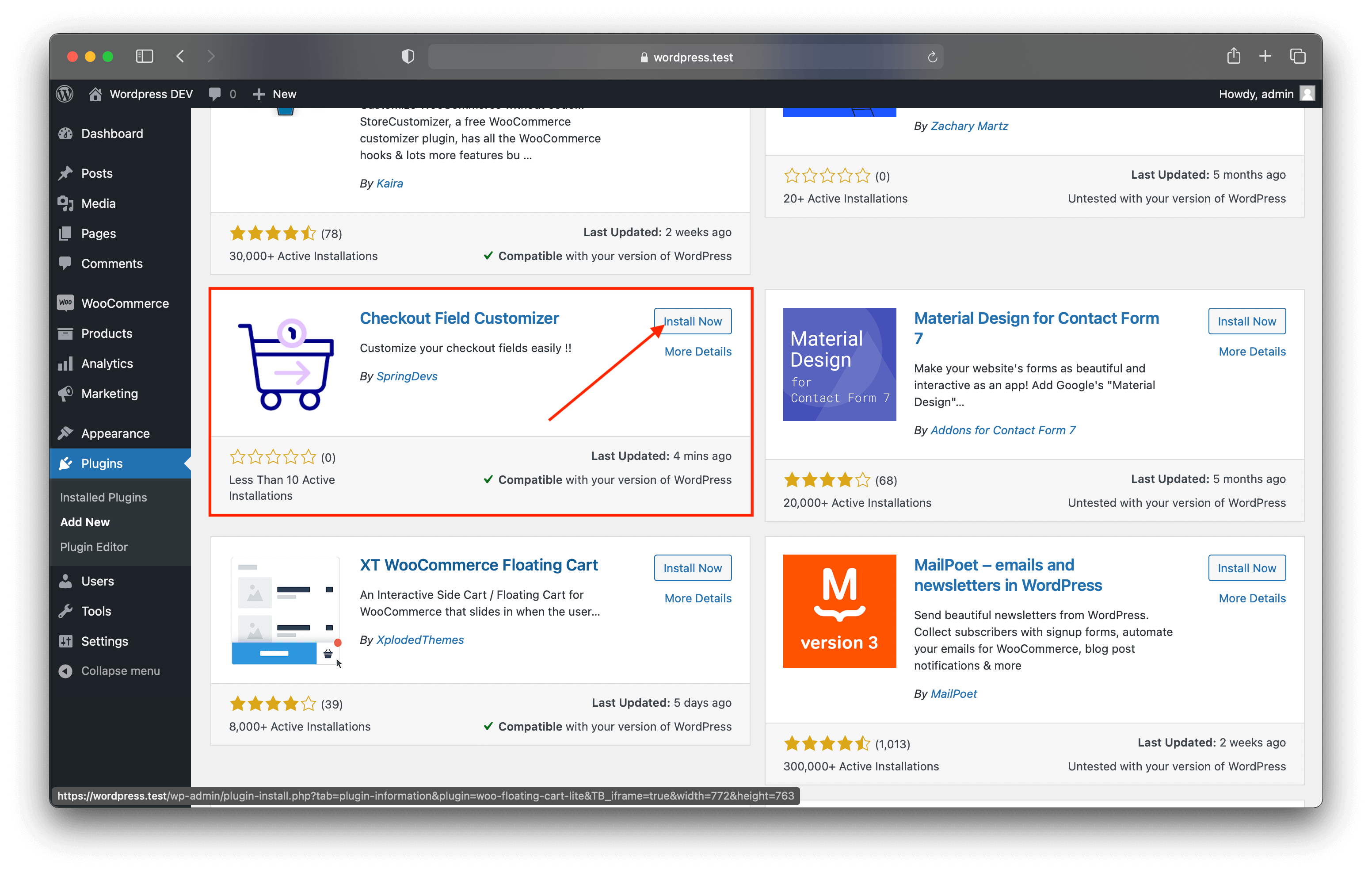
Manual Installation
- Download plugin from wp.org and unzip it.
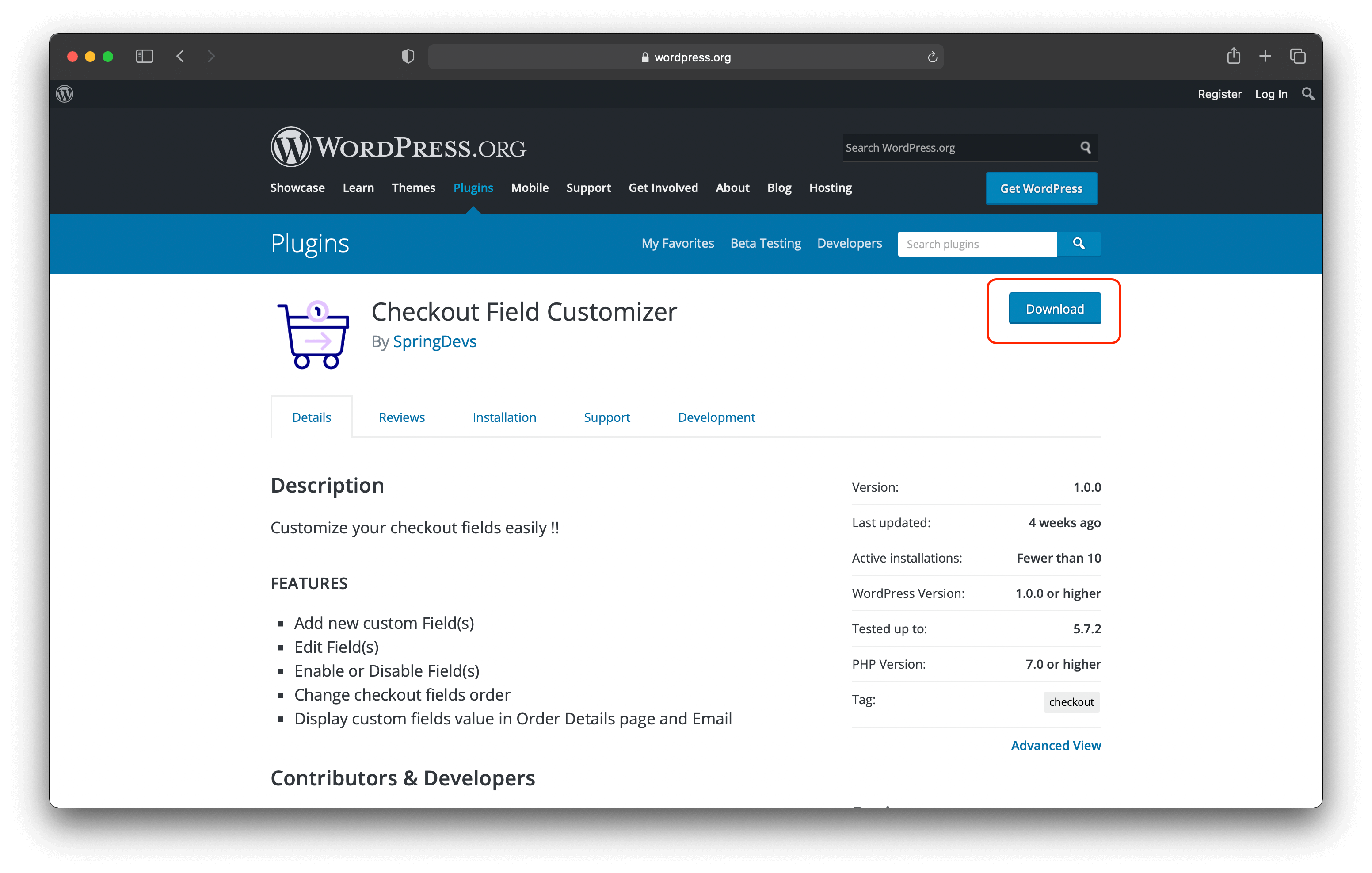
- Upload the entire folder to the /wp-content/plugins/ directory.
- Visit Plugins.
- Activate the Checkout Field Customizer plugin.