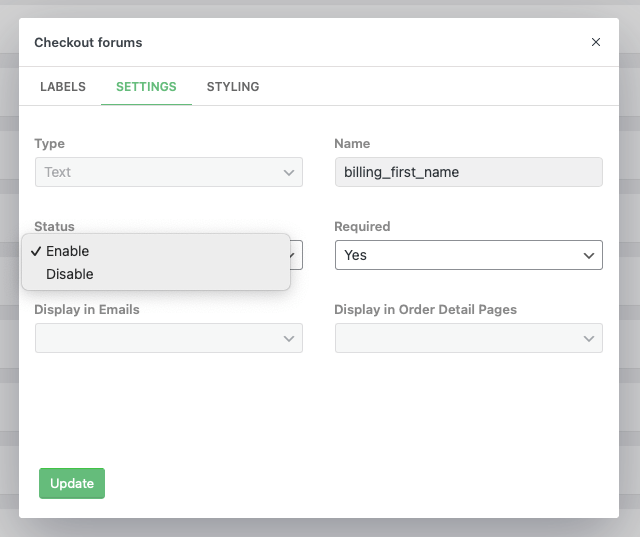In checkout fields, Every field has Settings icon on right side. Click Settings icon.
![]()
Then a dialog will be open. Then click SETTINGS tab and change the status Enable to Disable. Click Update to save settings.
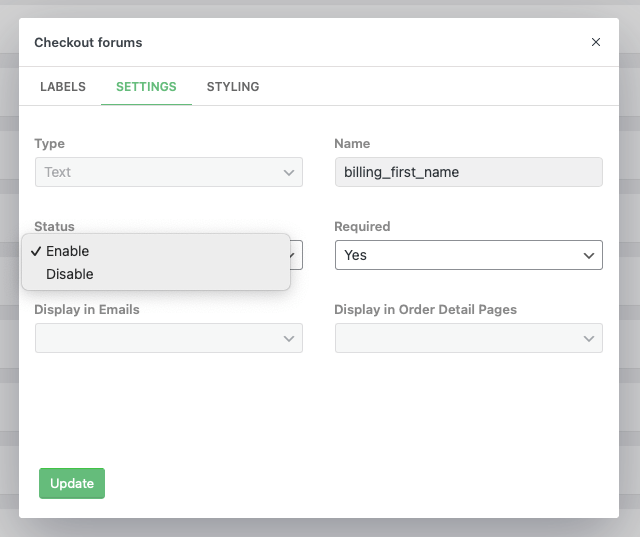
In checkout fields, Every field has Settings icon on right side. Click Settings icon.
![]()
Then a dialog will be open. Then click SETTINGS tab and change the status Enable to Disable. Click Update to save settings.