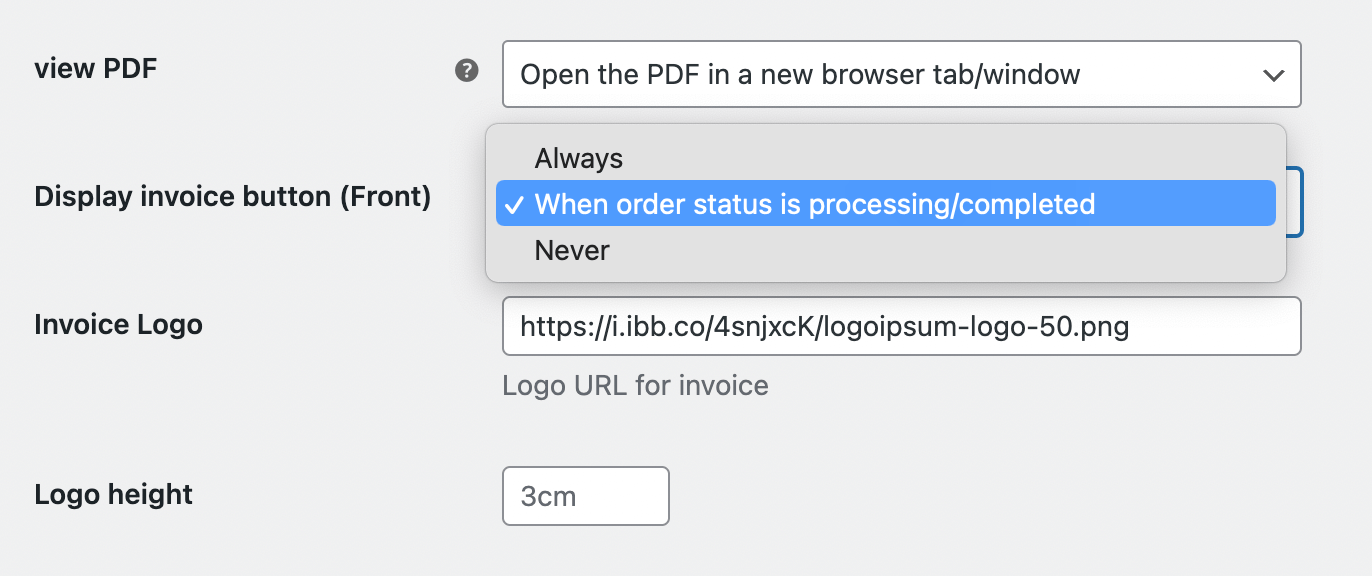Navigate to the WordPress Dashboard > WooCommerce > Settings > Invoices to manage invoice setting's.
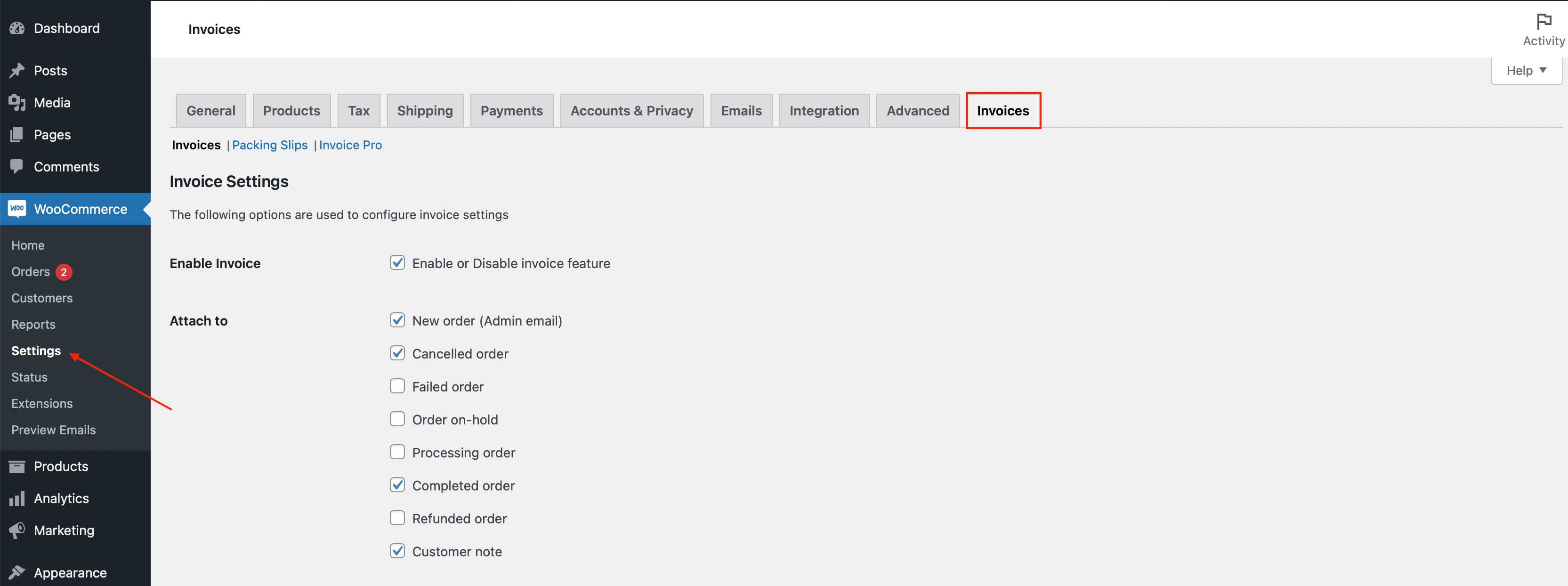
Attach to order email
To attach invoice on WooCommerce email you find Attach to checkboxs settings. These are emails of default WooCommerce. Just select them which you want to choose for attach invoice PDF.
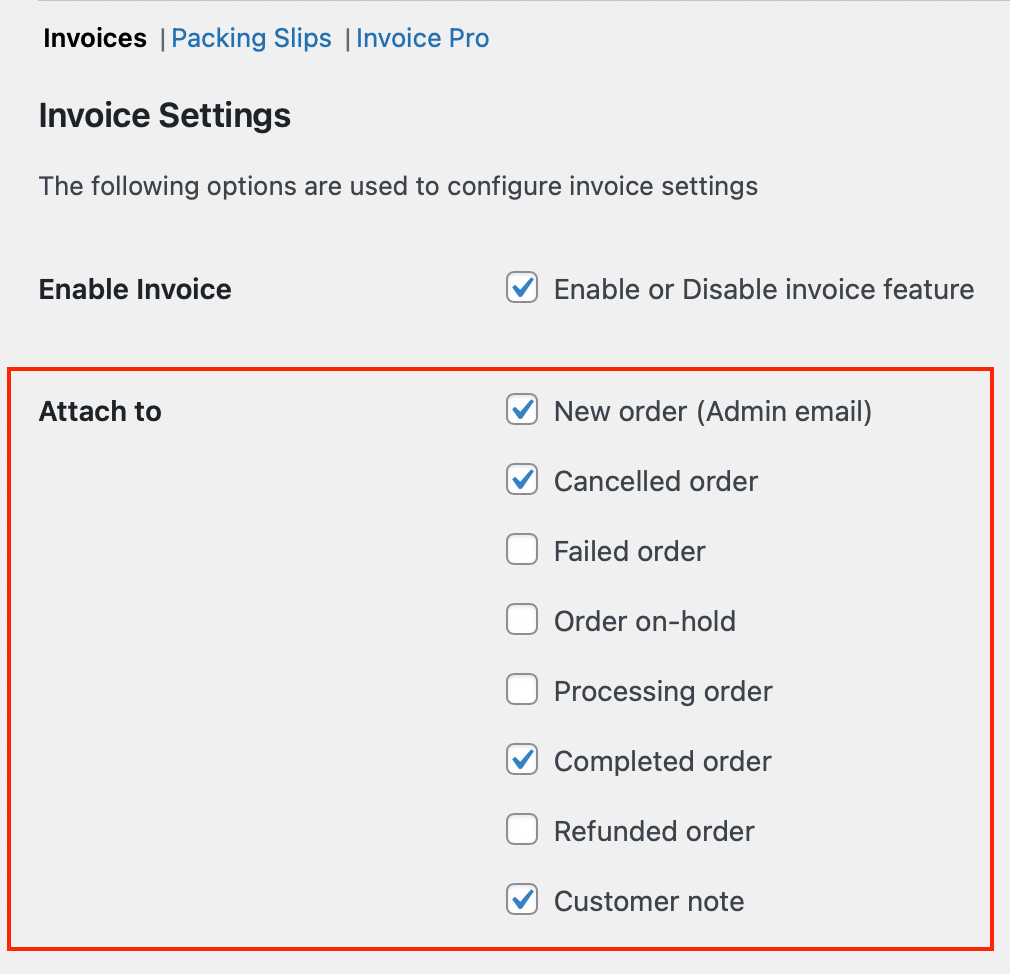
Paper Size
You can change paper size on invoice settings. There are only 2-types of paper size available to choose. One is A4 and other is Letter.
A4 is the default paper size.
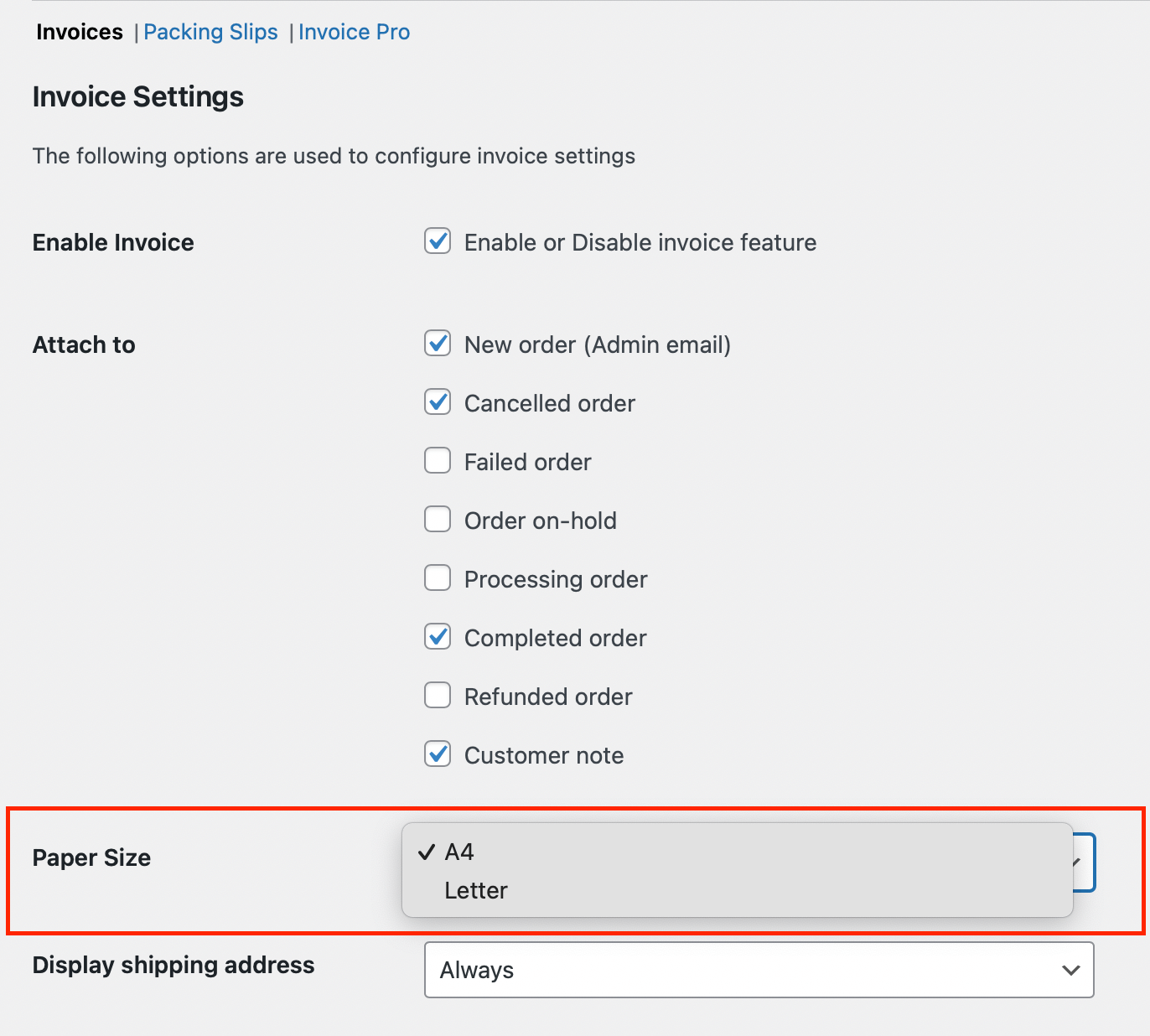
A4 Size invoice preview :
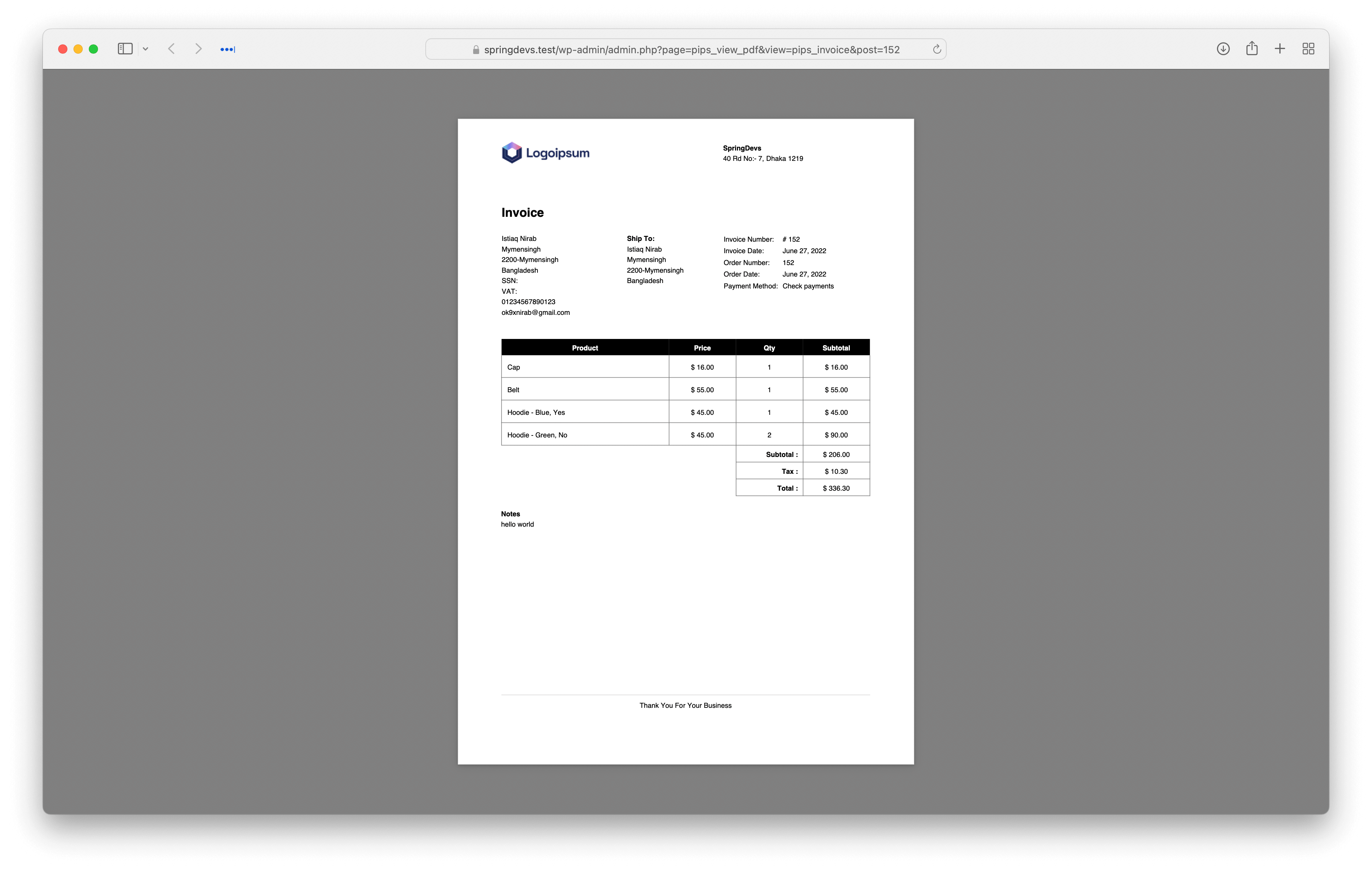
Letter Size invoice preview :
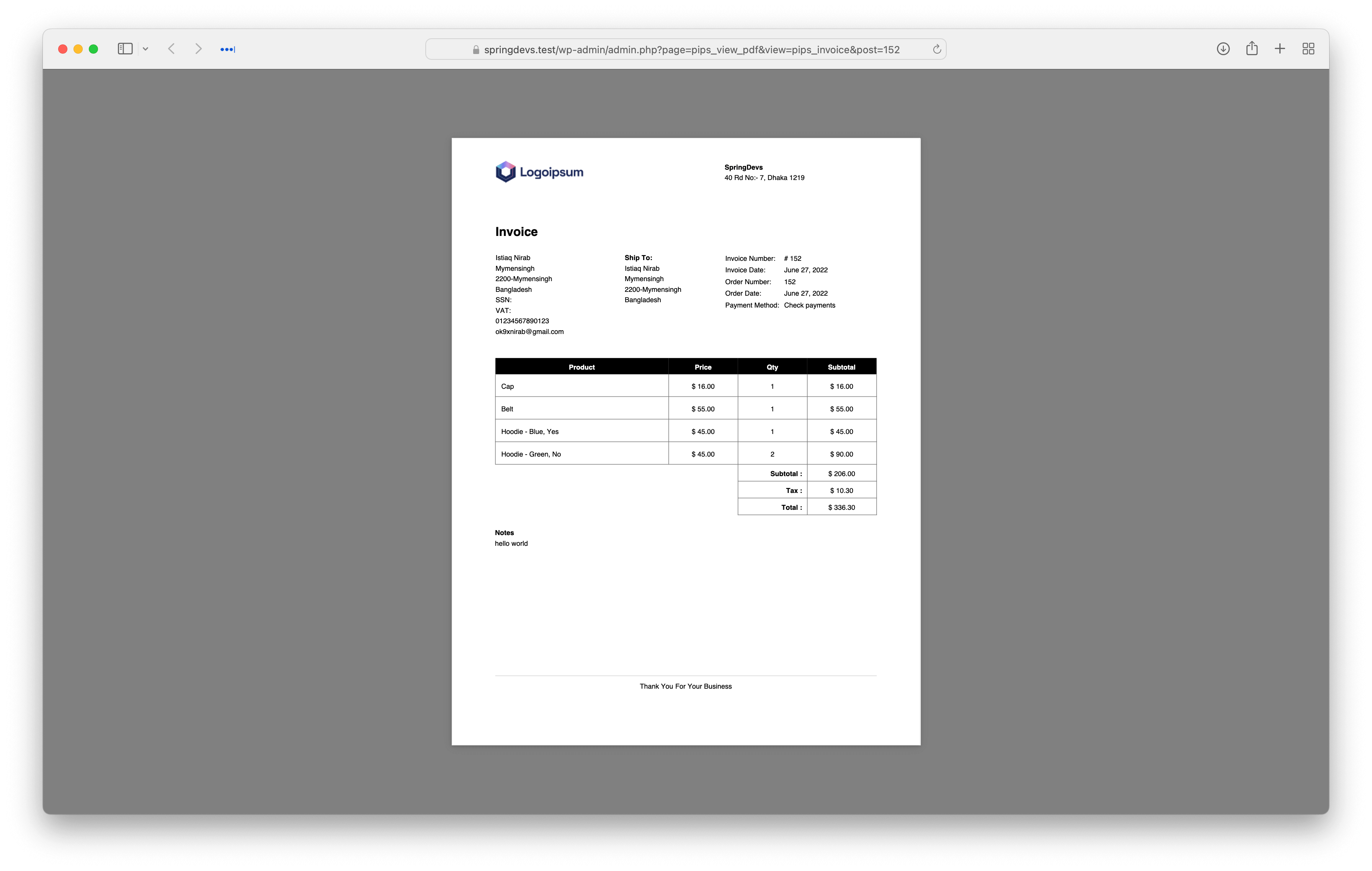
Invoice number
By default, Invoice number is same as Order Id. But you can change it to Sequential numbering.
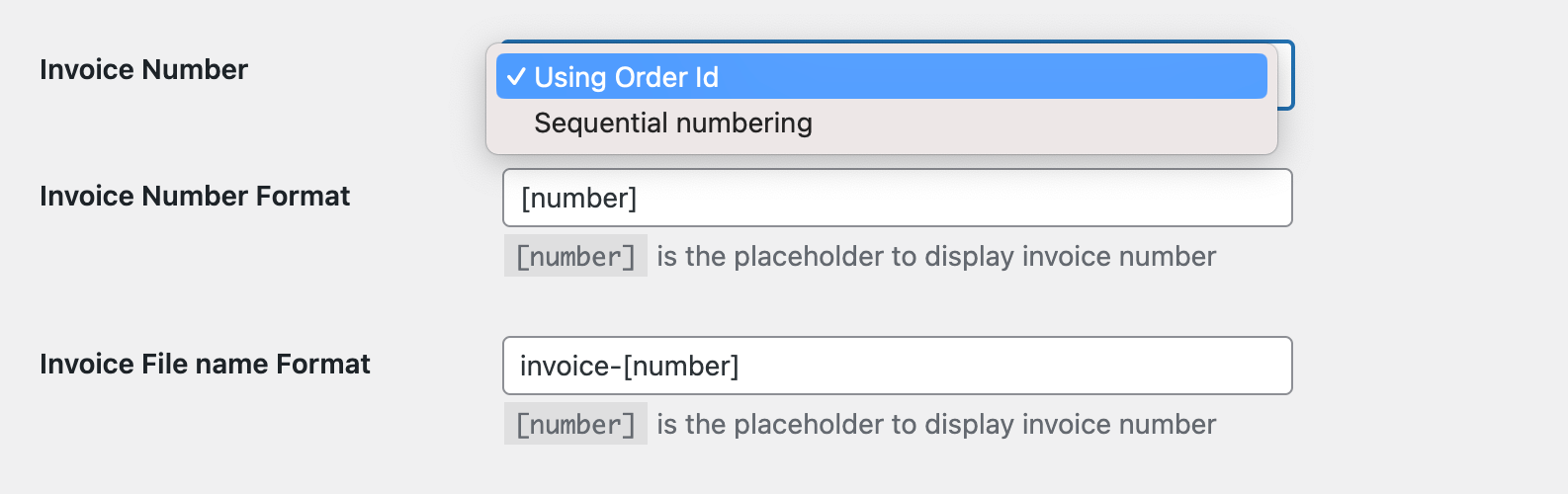
Invoice preview & Download column
To allow preview & download button on Admin orders column. You need to checked custom column enabled.
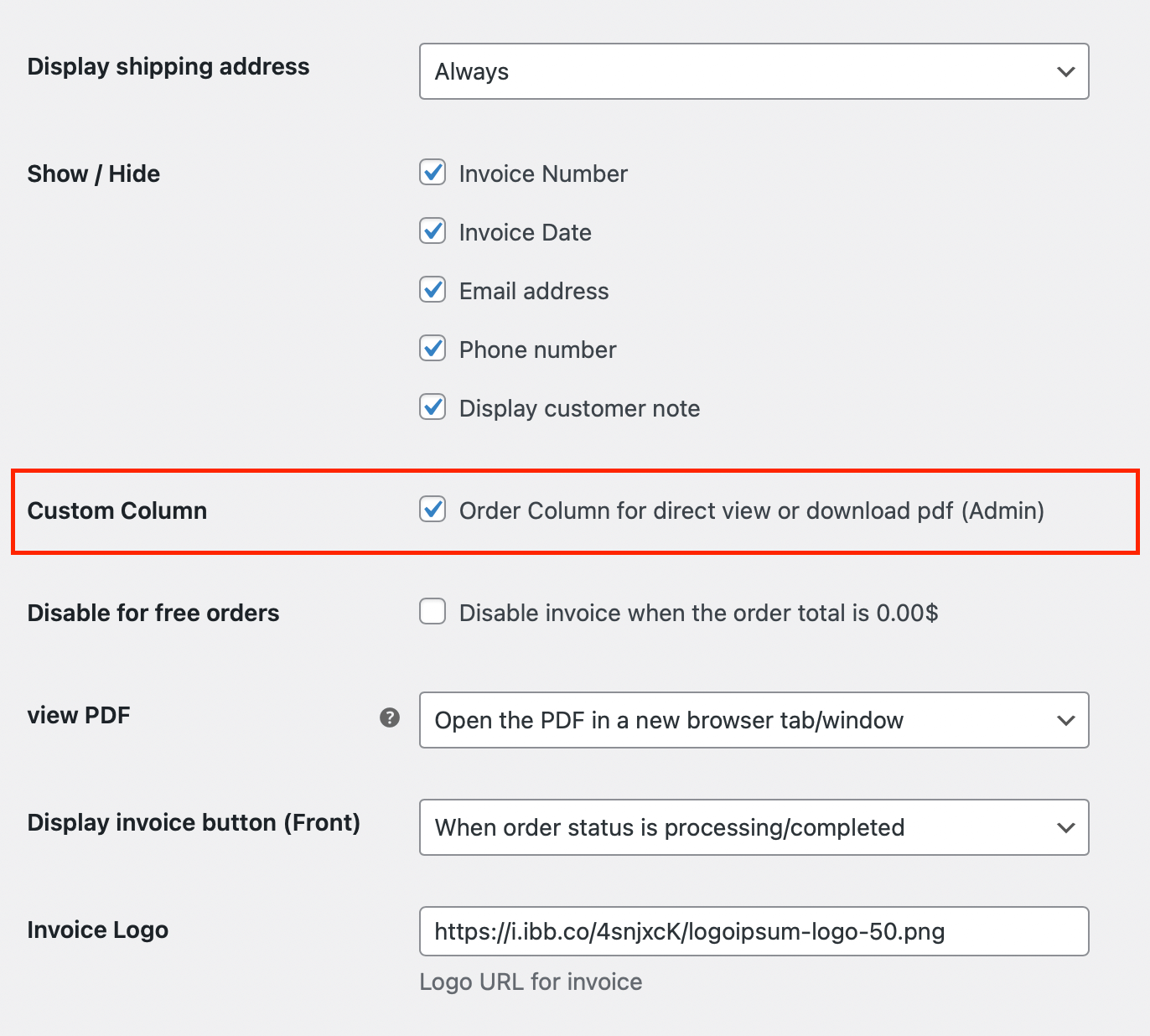
After enabled this option, You'll get preview & download invoice button on orders table (Admin).
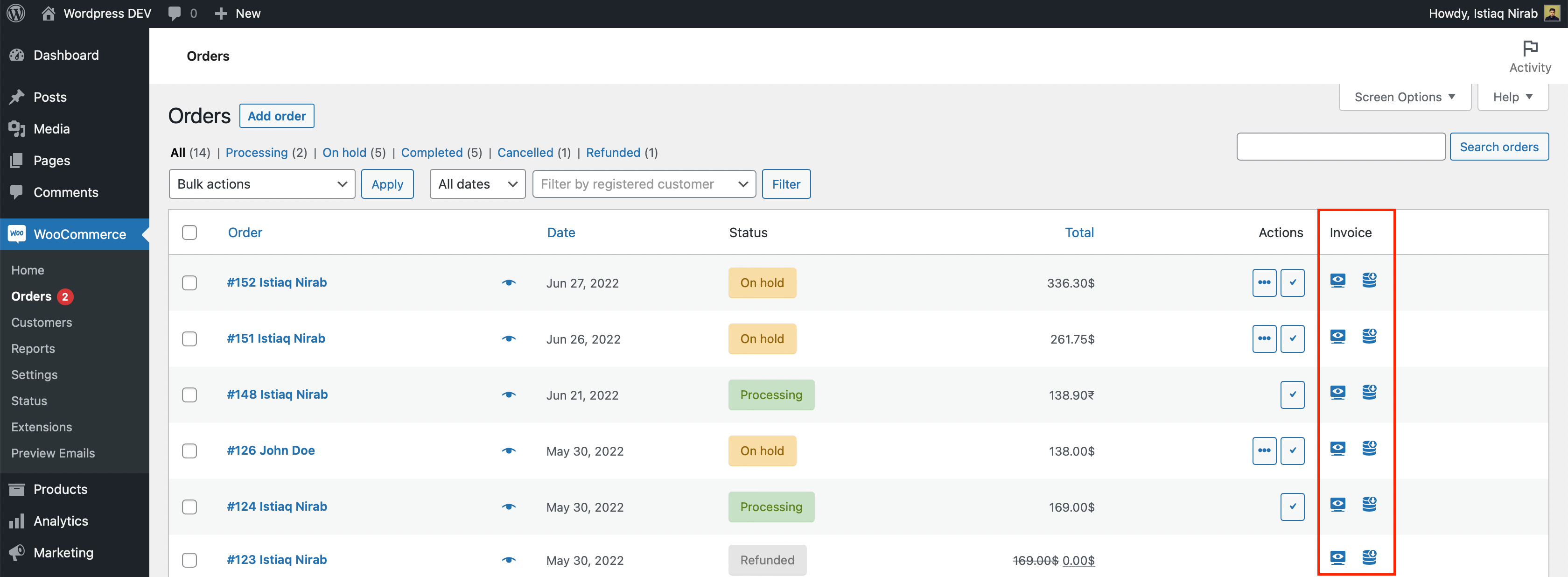
Display invoice button (Front)
Choose when customer can download / preview invoice from MyAccount Orders.