Navigate to the WordPress Dashboard > WooCommerce > Settings > Coupon
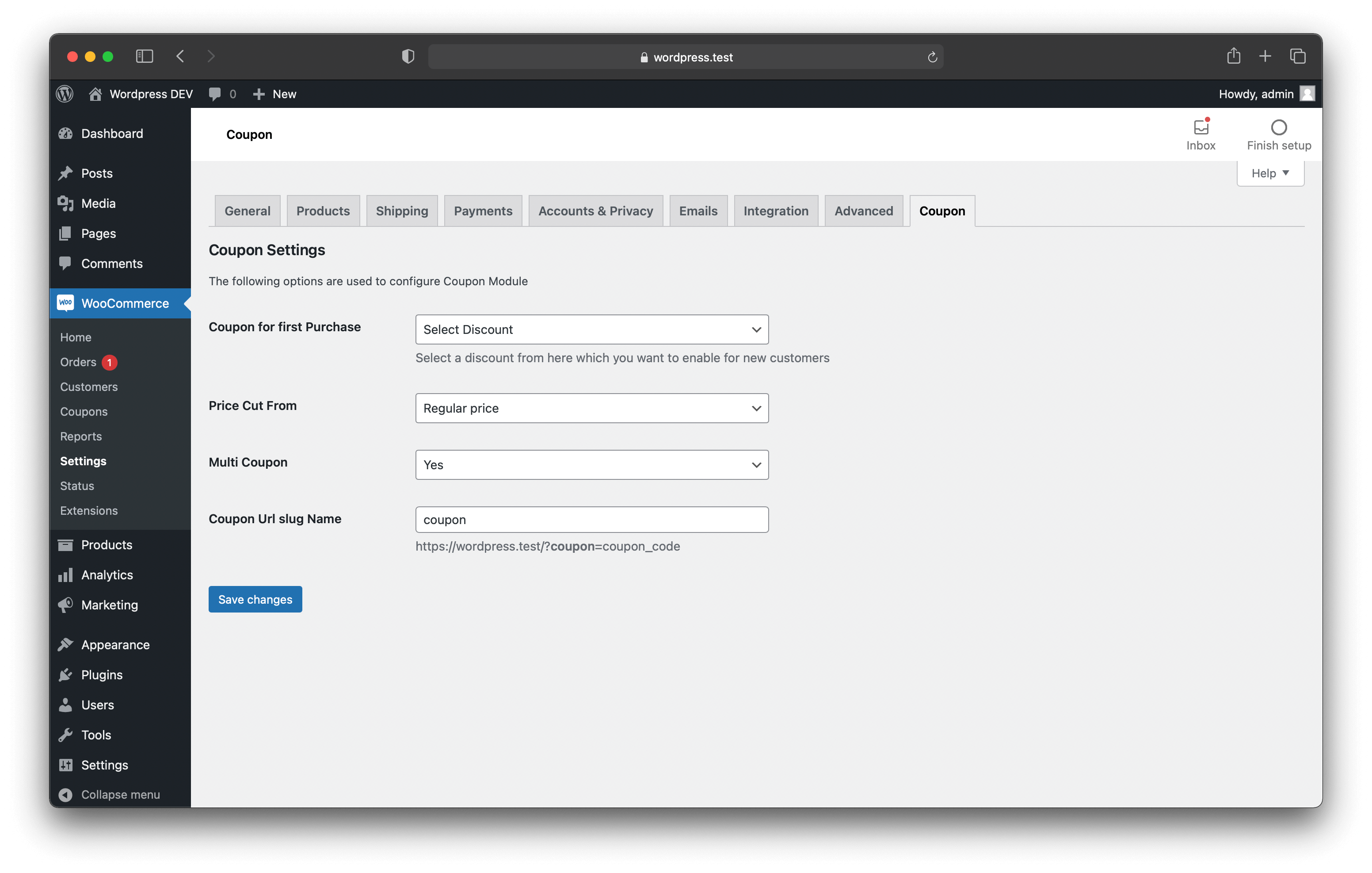
- Coupon for first Purchase : Select a coupon for new customers.
It's not working on non-autherized customers.
- Price Cut From: If you want to discount amount on product's Regular price, then select Regular price. Else select Sale price.
Default value is Regular Price and work only with Product Adjustment Coupon Type's.
- Multi Coupon: If you want to allow apply multiple coupon's on cart, then select Yes. Else select No.
Default value is Yes
- Coupon Url slug Name: Give any text on this input to allow apply coupon by URL.
Default value is coupon , that mean url should be
https://example.com/?coupon=coupon_code