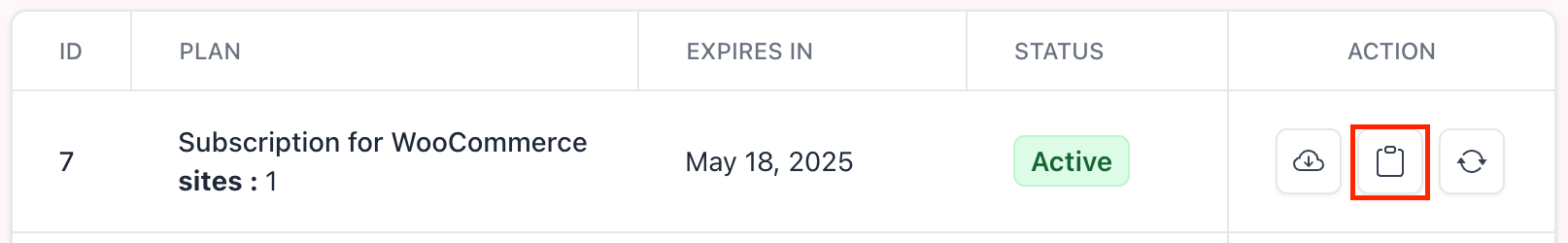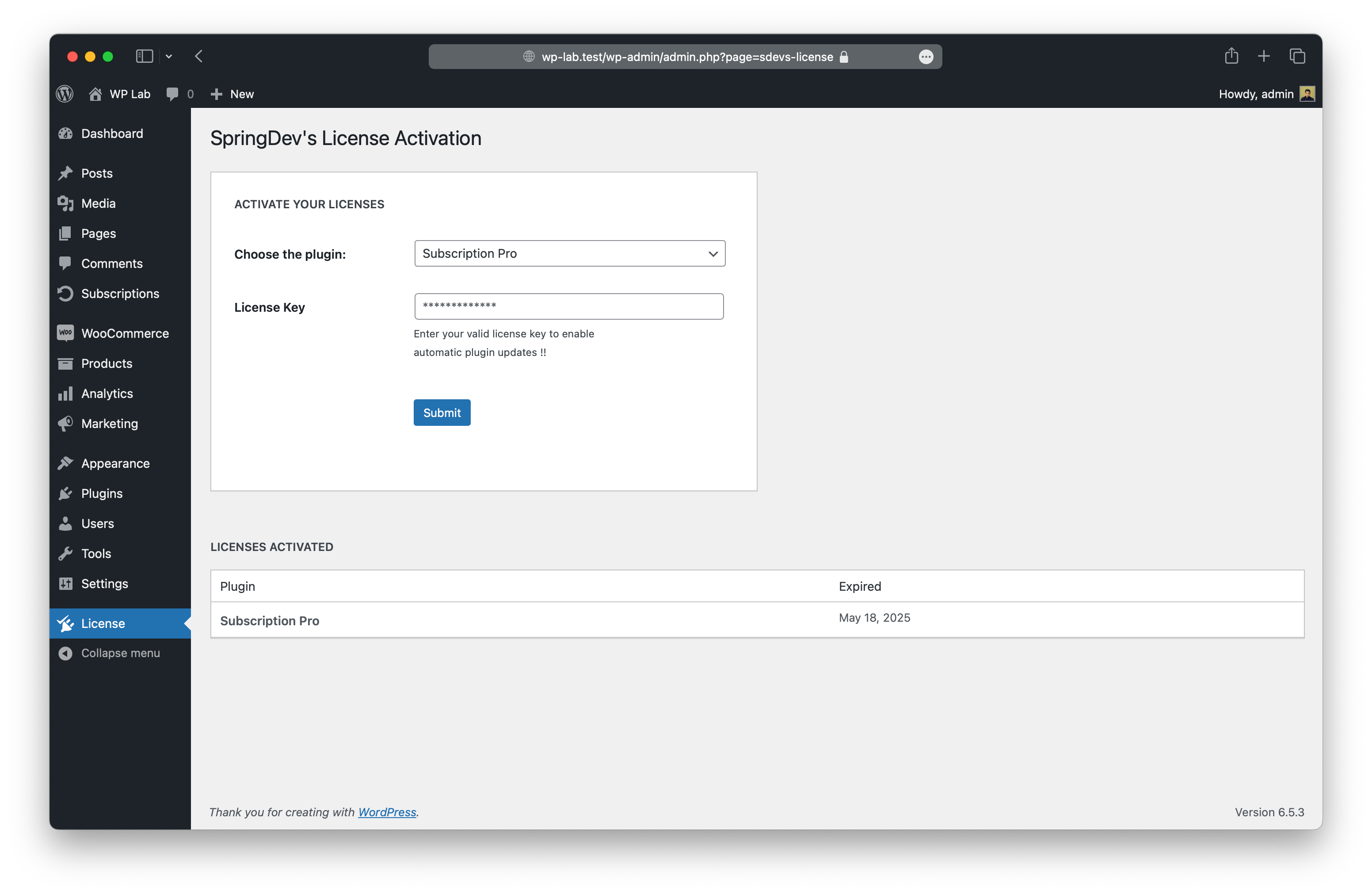Free Version
You can install wordpress plugin in several ways . You can follow any of these steps :
Before installing , You need to have install & activate WooCommerce plugin.
Automatic Installation
- Navigate to the WordPress Dashboard > Plugins > Add New
- Search for Subscription for WooCommerce.
- Click on Install and then Activate button.
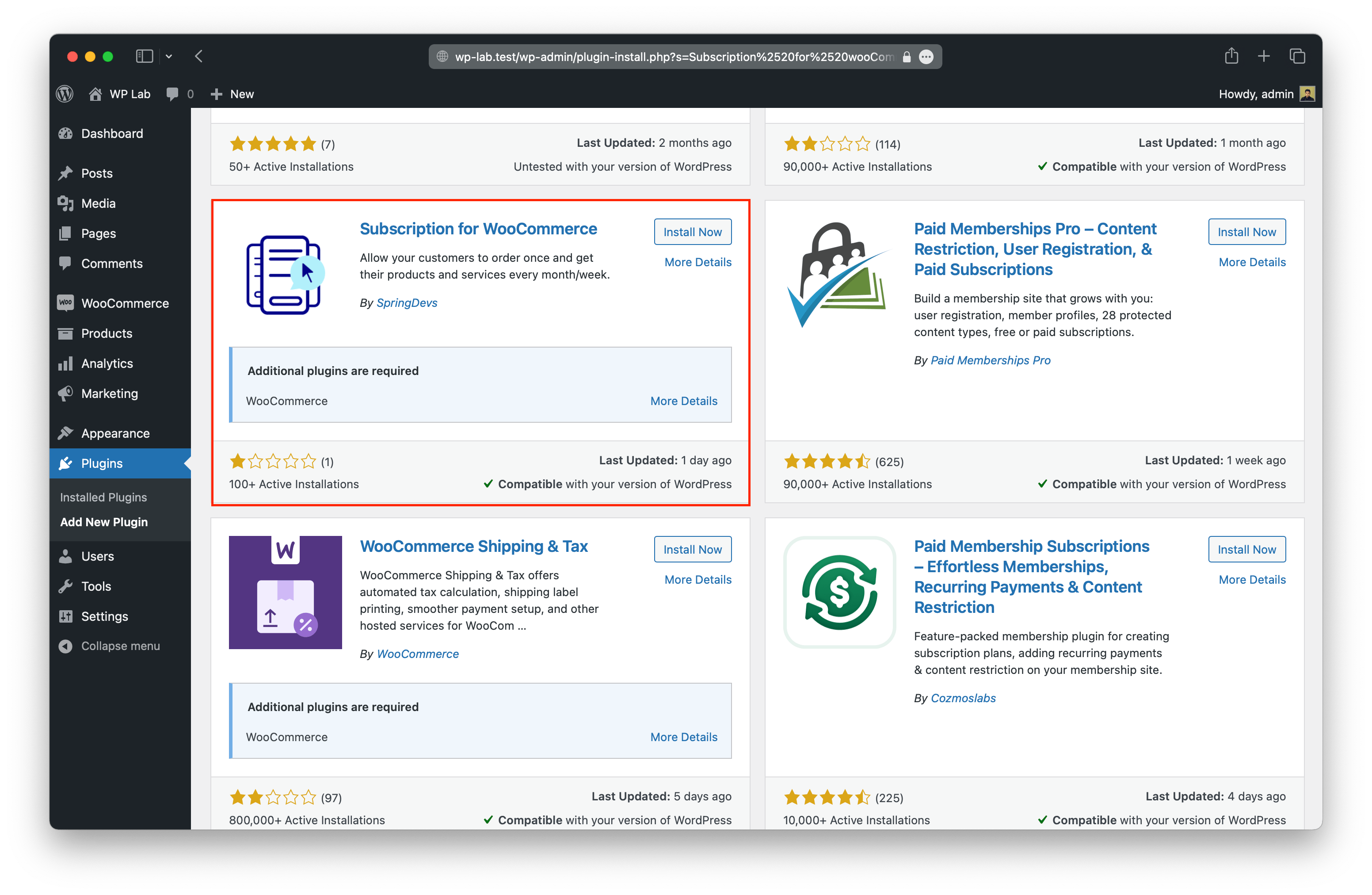
Manual Installation
- Download plugin from wp.org and unzip it.
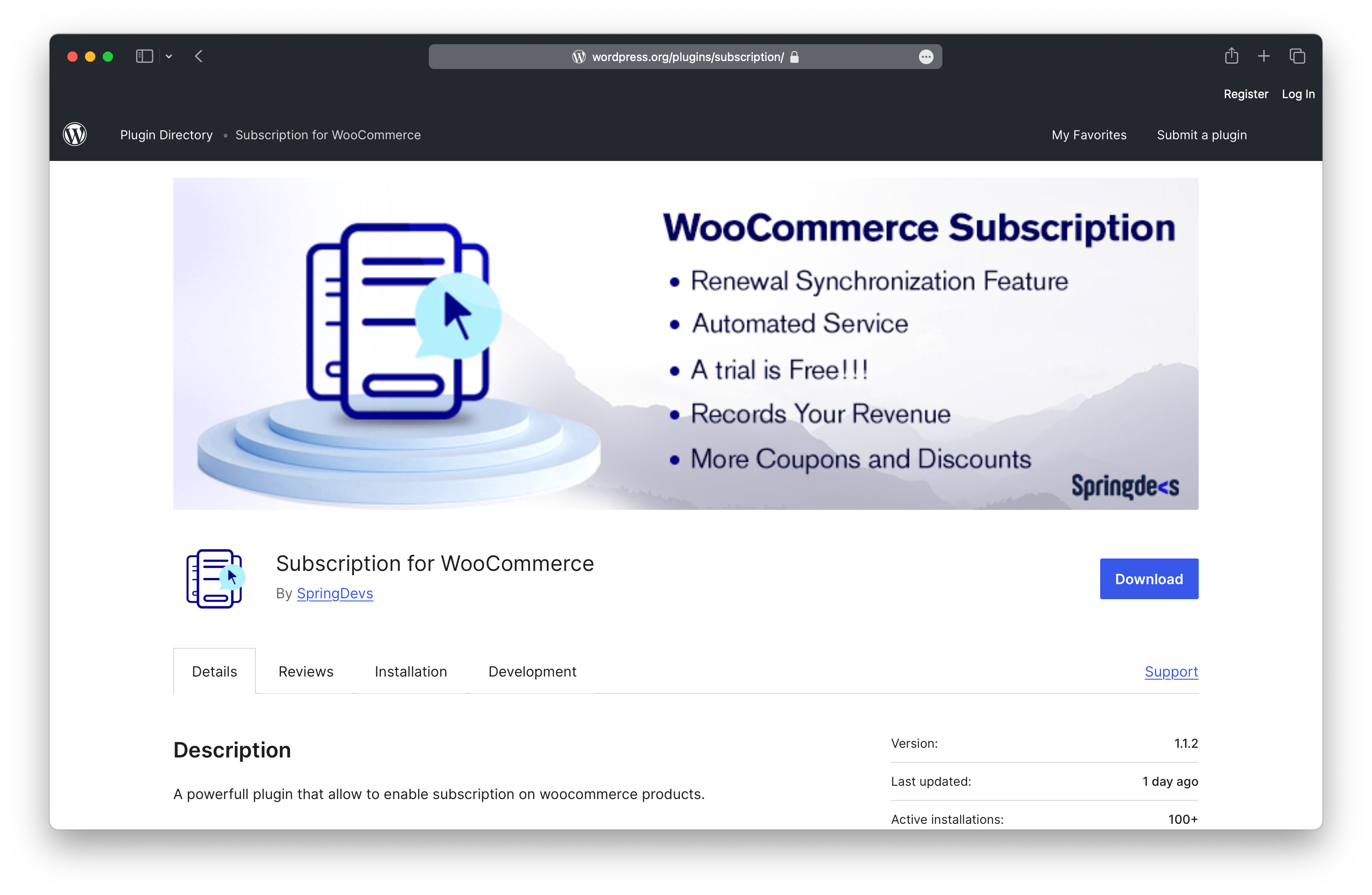
- Upload the entire folder to the /wp-content/plugins/ directory.
- Visit Plugins.
- Activate the Subscription for WooCommerce plugin.
Premium Version
- At first download the Plugin files from our website.
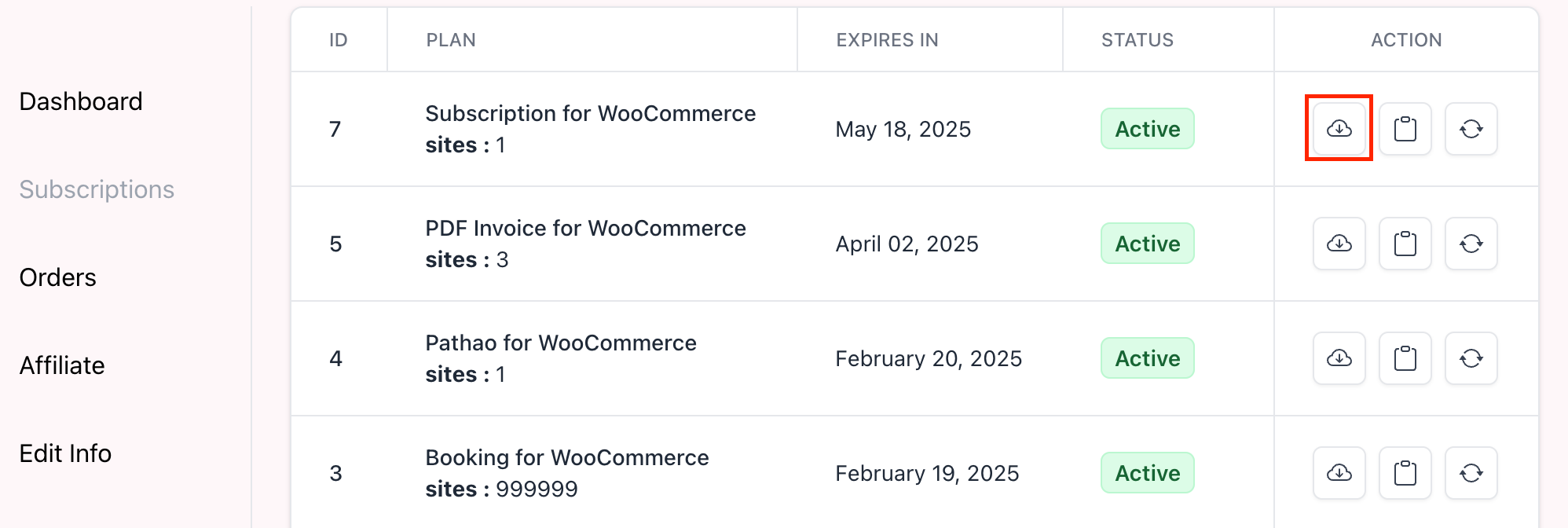
- Now, Plugins Installations steps are similar as usual other's wordpress plugins.
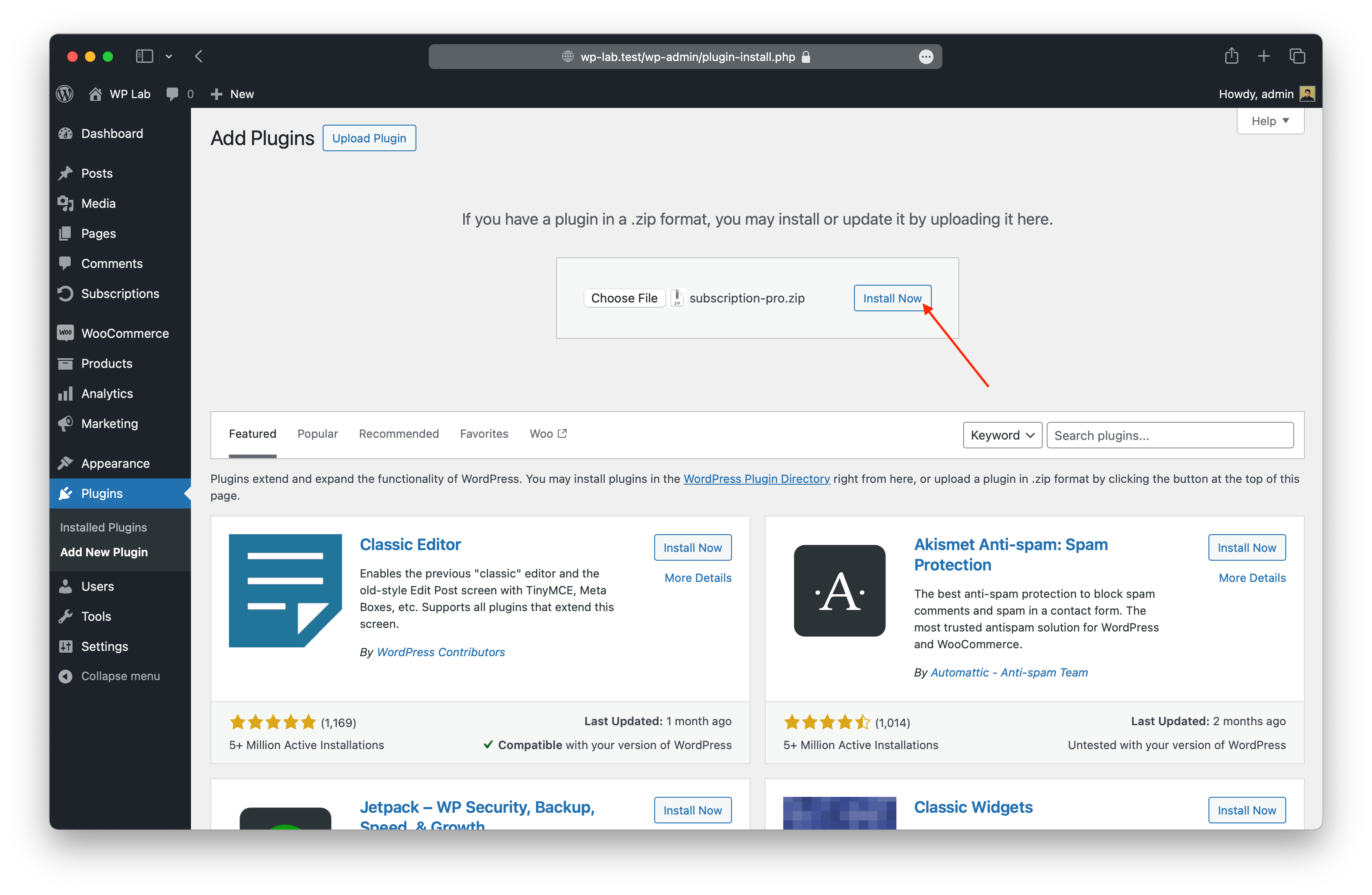
- After intalling Subscription for WooCommerce & Subscription Pro plugin. You need to insert License Key for upcoming pro plugin update.
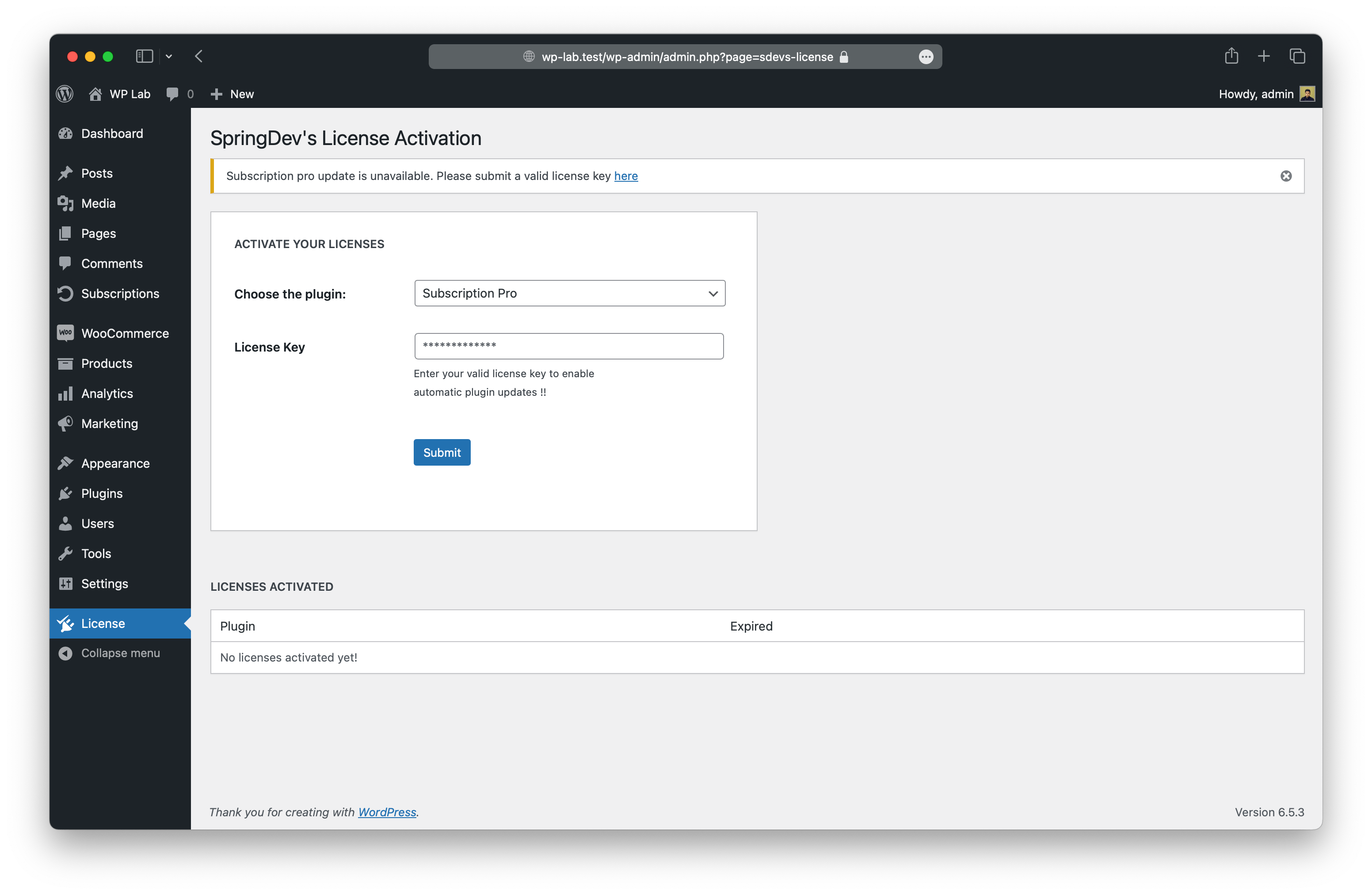
- Copy License key from our website & insert it.