- Navigate to the WordPress Dashboard > Products > Add New
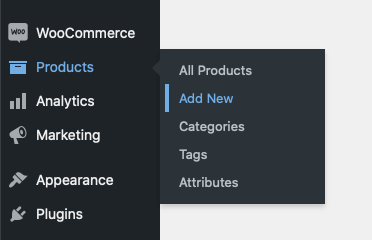
- Fill some basic fields (Product Name, Description, price ...etc.) to create simple product . But you can see Booking tab on Product Data box .
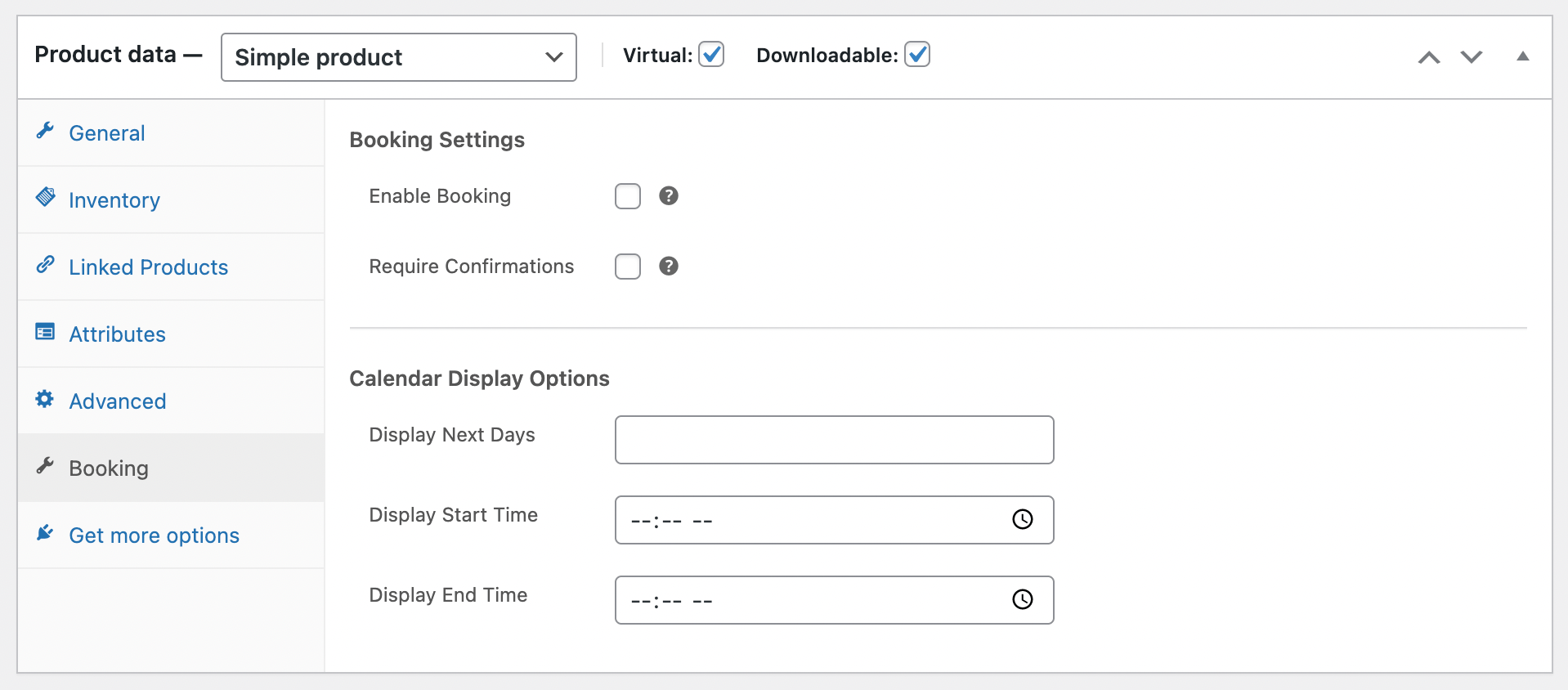
- Check Enable Booking option to enable bookable this product.
- If you want to require confirmation before booking, then you need to check Require Confirmations option.
- Put a valid number on Display Next Days field. That mean how many dates are available for booking .
Example : If you place 7, that mean next 7-dates from now will be display product Select Date dropdown.
- Display Start time and Display End time use to calculate available times for display product Select Time dropdown.
Example : If you choose Display Start Time is 9:00 AM and Display End time is 2:00 PM, that mean 9:00 AM to 2:00 PM hours will be display product Select Time dropdown.